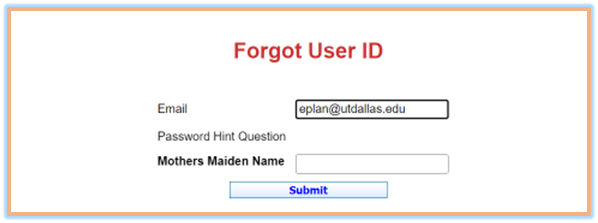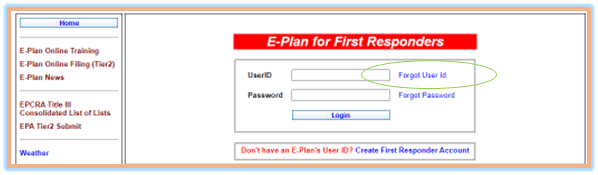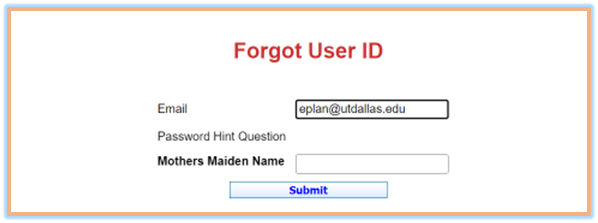You can retrieve User ID by clicking on the "Forgot User ID" link on the E-Plan Portal homepage. The Forgot User ID page will appear.
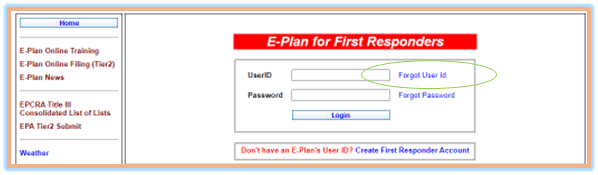
- Enter your email address that was entered on your account information.
- Enter your password answer that was entered on your account information.
- Click the "Submit" button. The system will automatically send your User ID information to you.