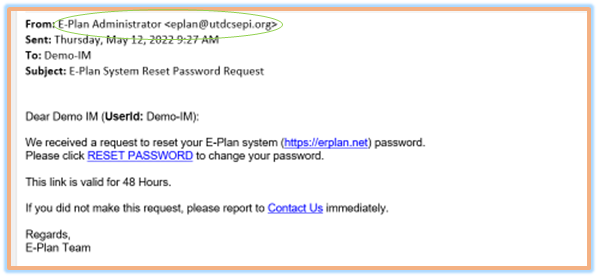You can retrieve password by clicking the "Forgot Password" link on the E-Plan Portal homepage. The Forgot Password page will appear.
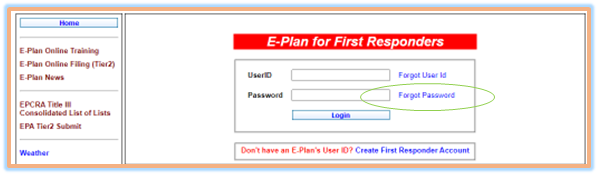
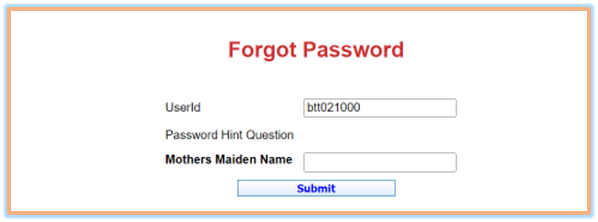
A new screen appears to indicate that a password reset email has been sent to you.
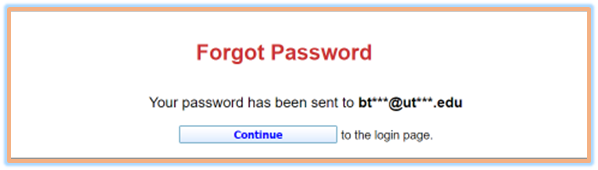
Here is an example of the E-Plan System Reset Password Request email.
*** Note: If you have not added eplan@utdcsepi.org to the Safe Recipients List, the E-Plan password reset email may be flagged and sent to the Junk Email folder.