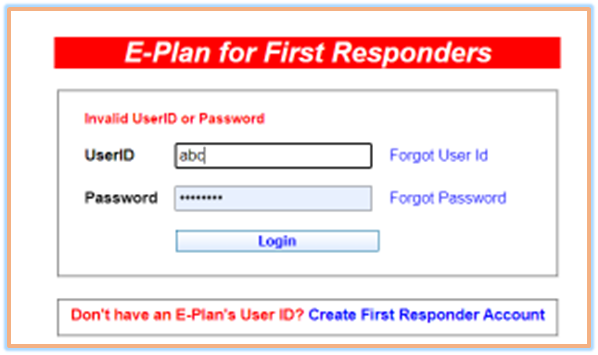Once your user account request is approved by the appropriate authorizing authority, the system will automatically send you an e-mail message with the account information. You can log into the E-Plan Portal and view data in your jurisdiction (e.g., city, cities, county, counties, state).
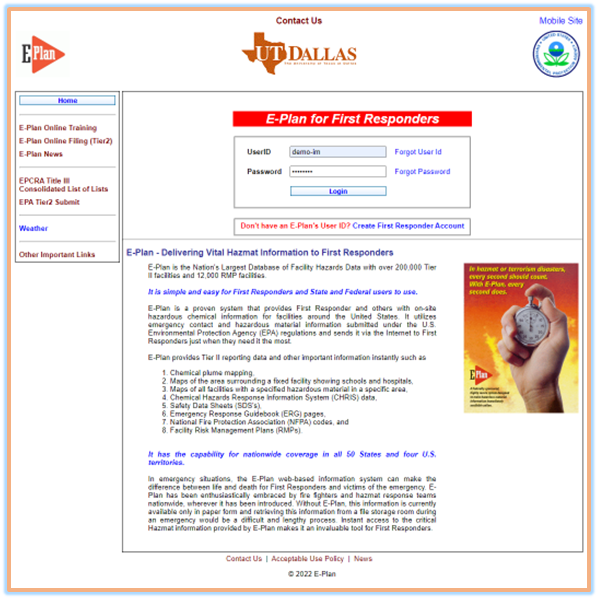
*** Note: The UserID and password fields are case sensitive so please make sure you are using the correct case for each letter.
If the UserID and password were entered correctly, the Facility Search page will appear.
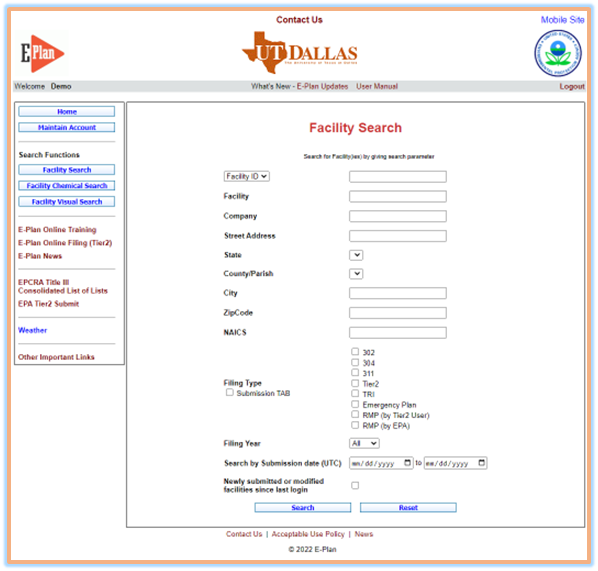
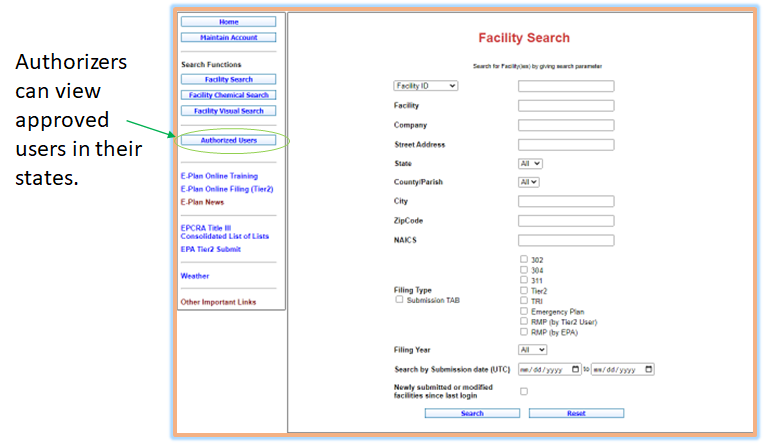
*** Note: An error message is displayed on the screen if User ID or password was entered incorrectly.