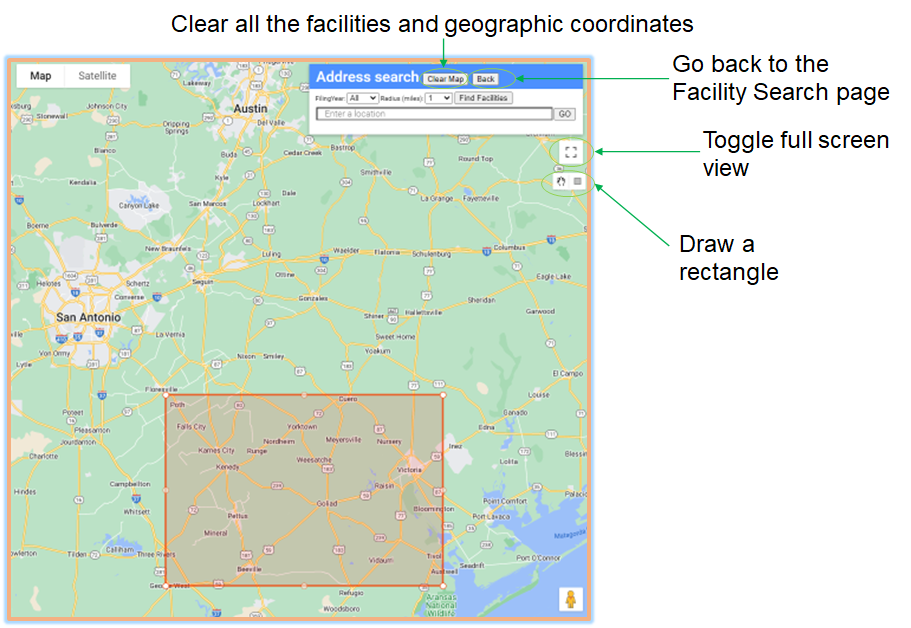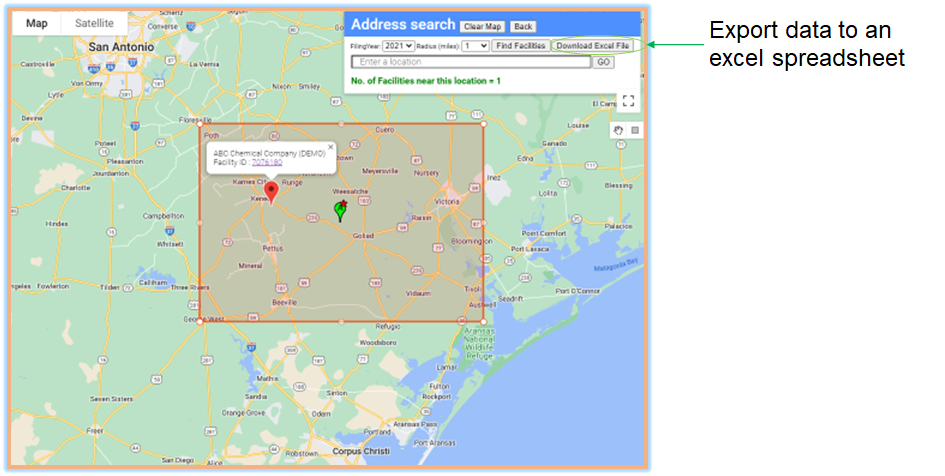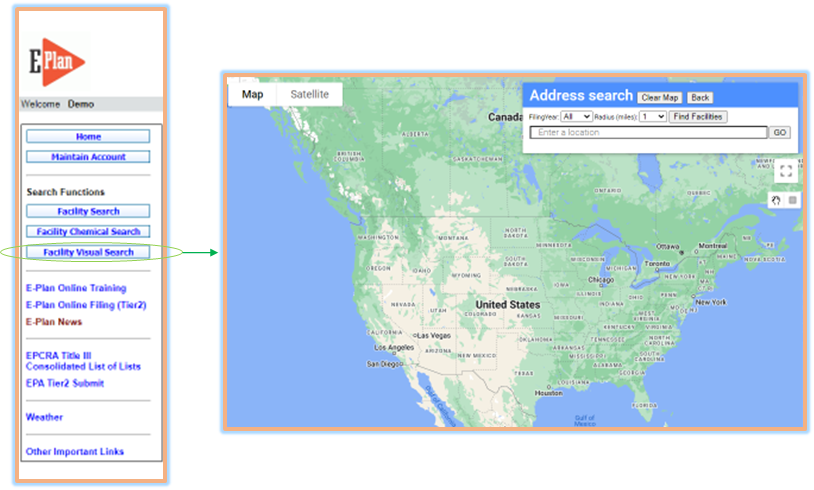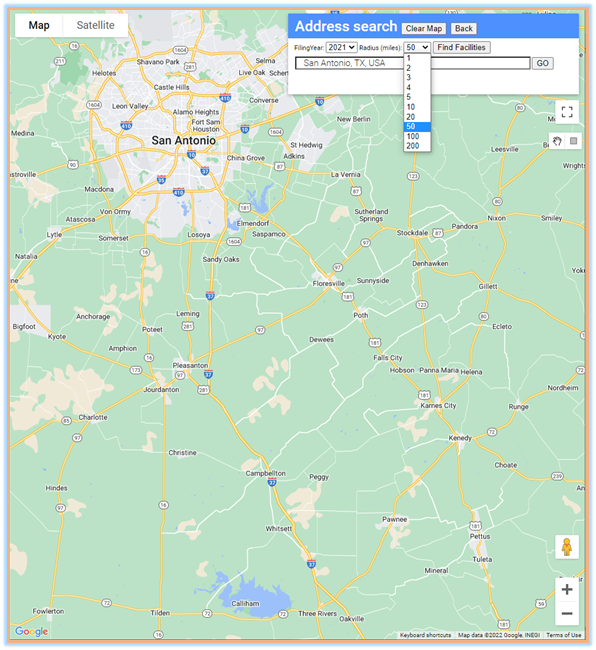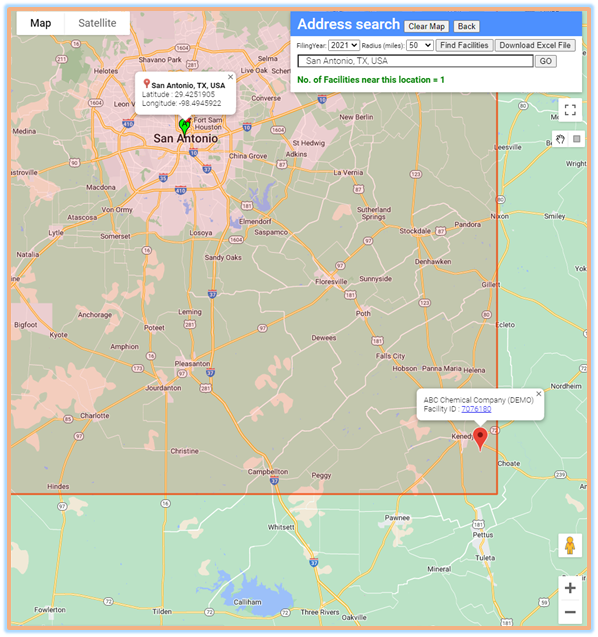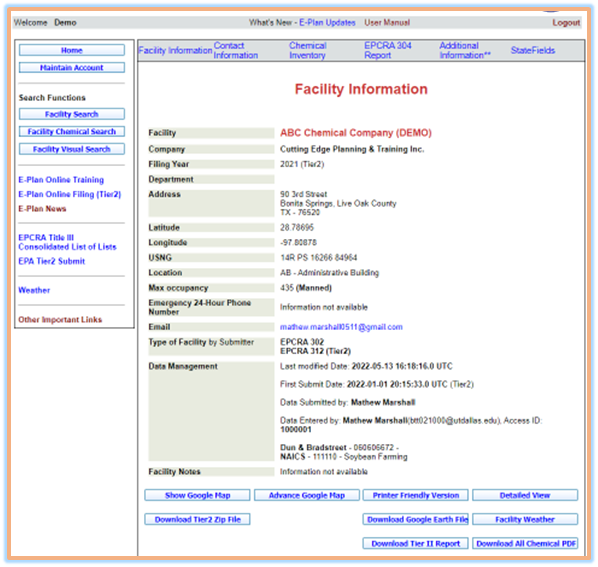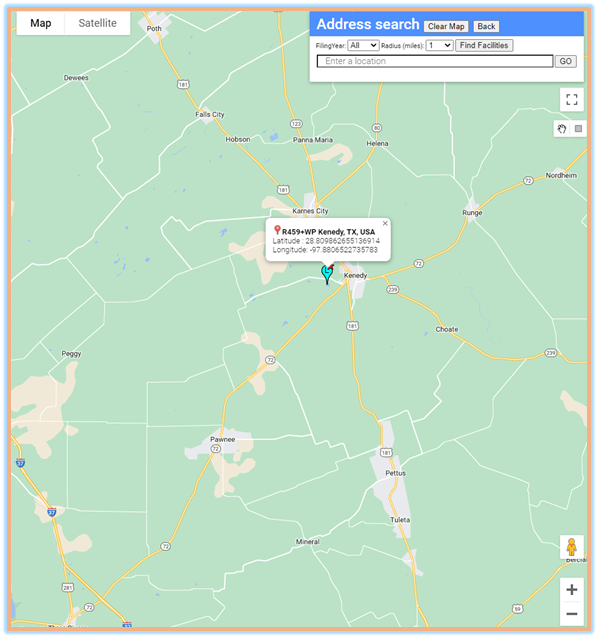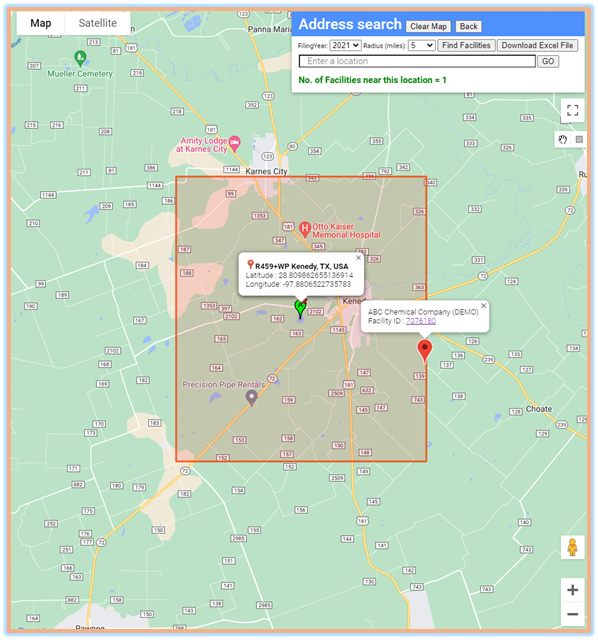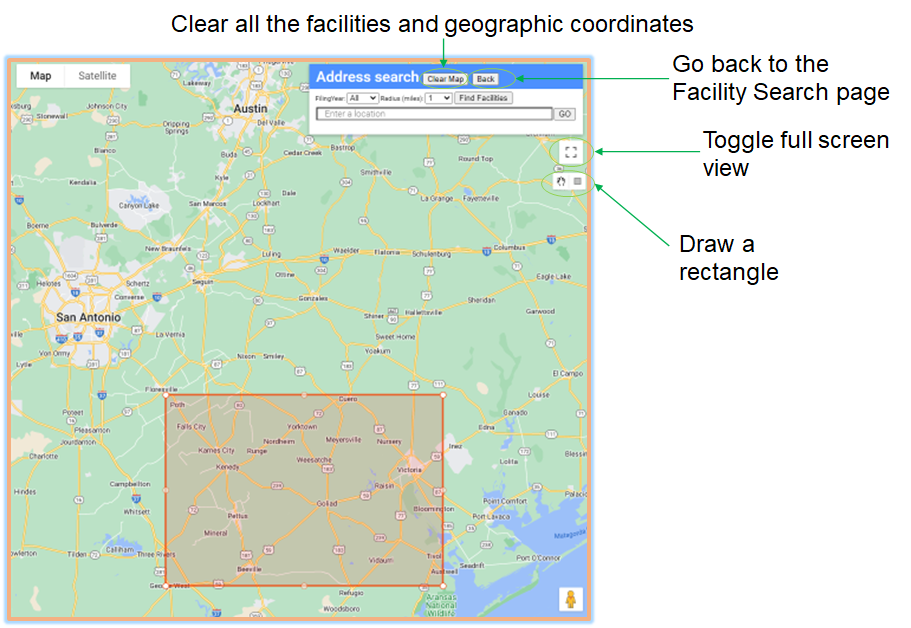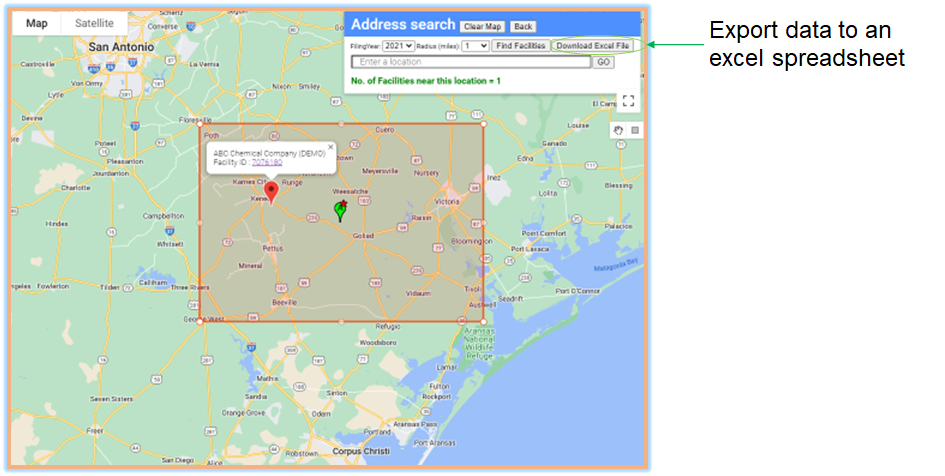HOW TO USE "FACILITY VISUAL SEARCH" FUNCTION
Most of the search queries on E-Plan are based on entering key search terms or specifying criteria to filter the result set instead of searching for facilities in a geographic area (e.g., zip code, city, county, or state). Facility Visual Search allows users to search for facilities based on a geographic coordinate. By placing a marker on Google Maps, you can view facilities near that geographic coordinate. The results can be then drilled down to get more information about a facility.
- Log in to E-Plan using UserID = demo-im and password = training.
- Click the "Facility Visual Search" option in the left pane. The Facility Visual Search page (i.e., 50 states on Google maps) will appear.
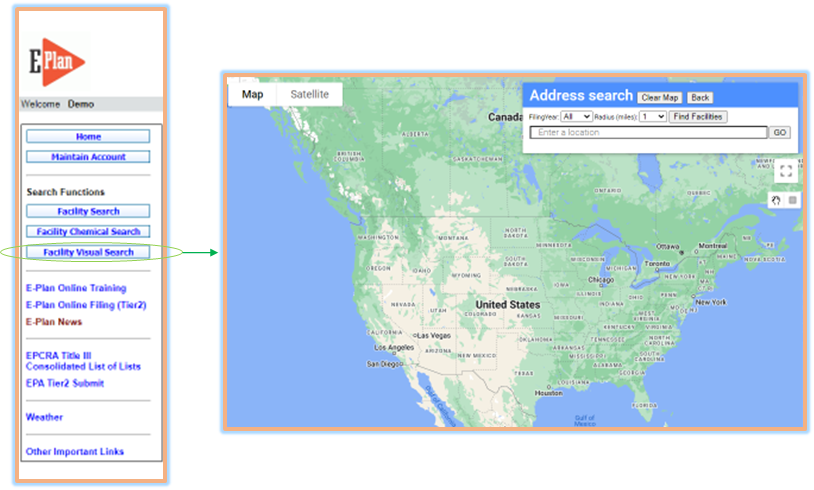
You can perform a visual search for facilities using the following methods:
Method #1: Find facilities near an address
- Type the address of the location in which you want to search for facilities (e.g., San Antonio, TX).
- Click the "GO" button. This will create a marker on the map, at the specified address.
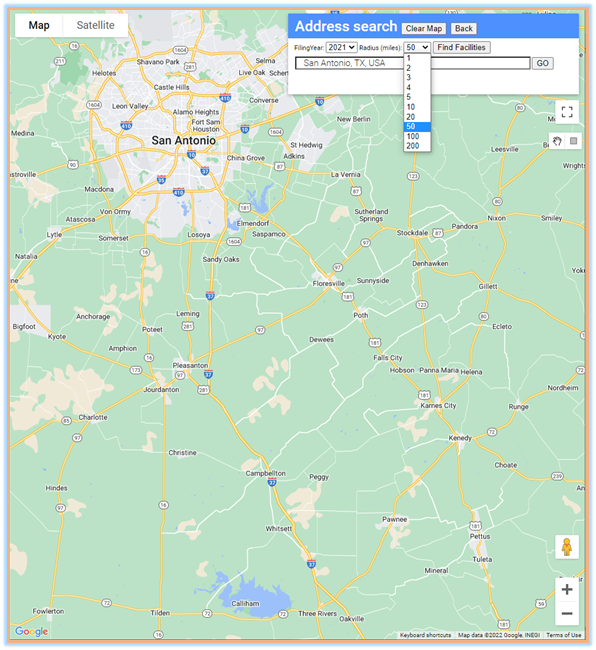
Select the following parameters:
- Filing year: 2021 (Note: You can select All or a specific year from drop-down list)
- Radius (miles): 50 (Note: You can choose a specific radius from drop-down list)
- Click the "Find Facilities" button. The facilities in the specified area will be displayed on the map. Each red marker represents a facility.
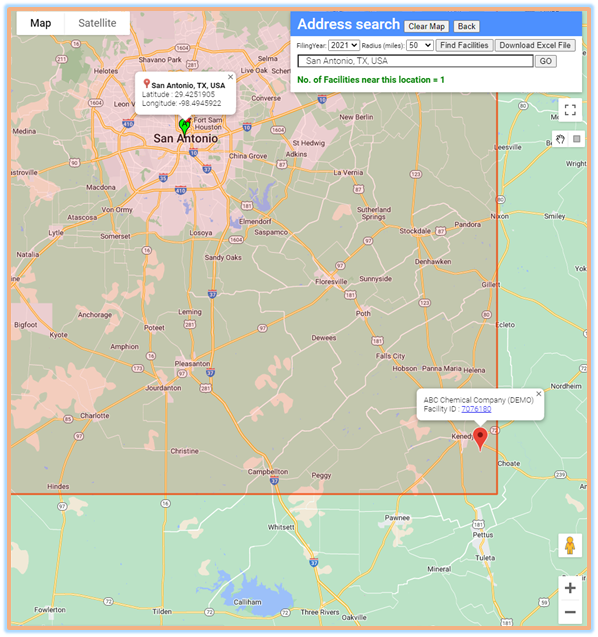
- By clicking on a red marker, the system will display its facility name and facility ID.
- You can click on the facility ID number to open the Facility Information page.
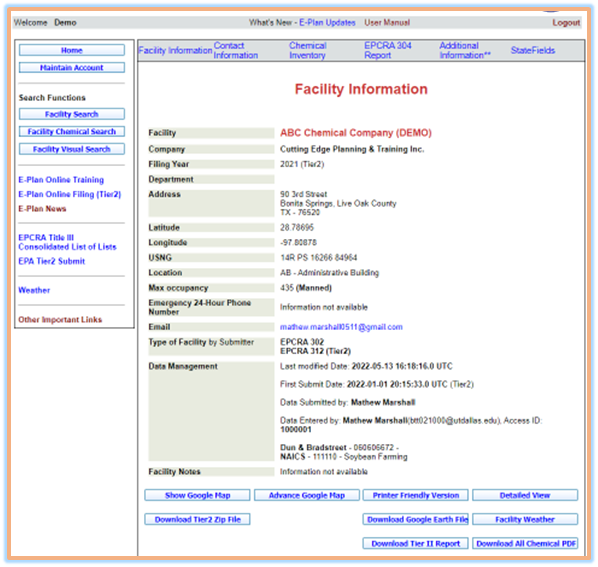
Method #2: Find facilities near a selected point
- Click on the map at the specific location where you want to search for facilities.
- Latitude and longitude values of the pointer will be displayed on the map. You may have to zoom in the map to precisely point the location.
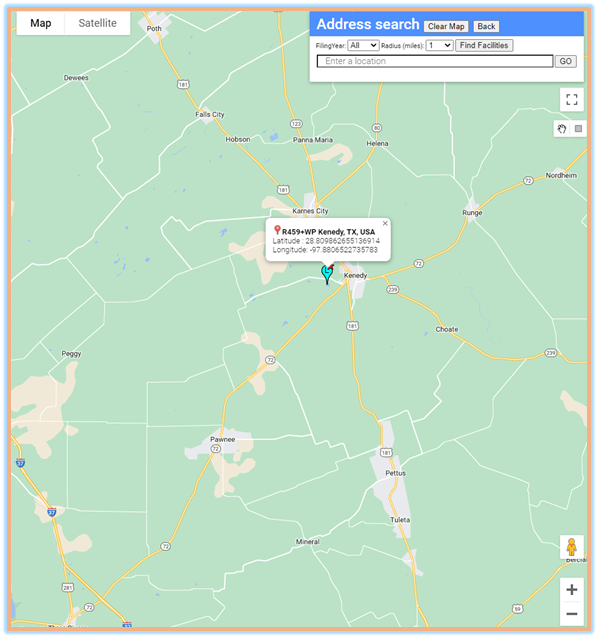
- Select Filing Year as 2021.
- Choose Radius (miles) as 5.
- Click the "Find Facilities" button. The facilities in the specified area will be displayed on the map.
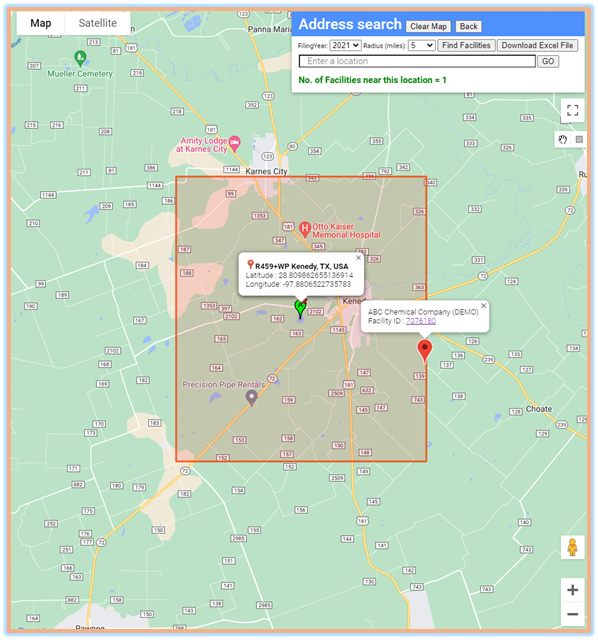
Method #3: Draw a rectangle box to search for facilities within that boundary.
- Locate and click on the "Draw a rectangle" icon.
- Drag the cursor to a location and draw a rectangle.
- Select Filing Year as 2021.
- Click the "Find Facilities" button to search for facilities within the rectangle.