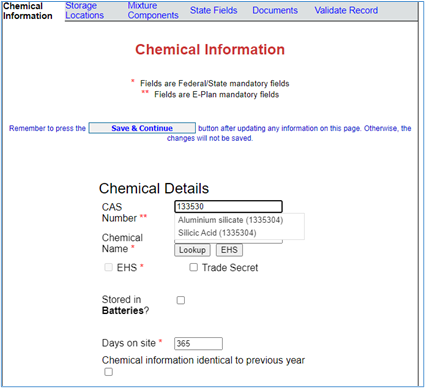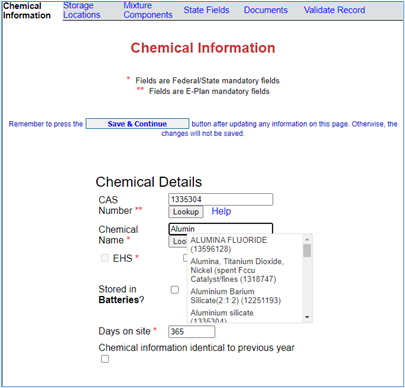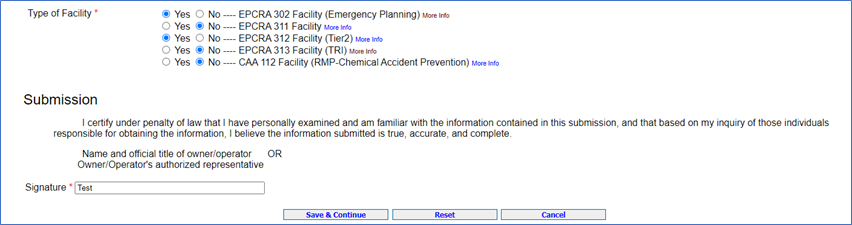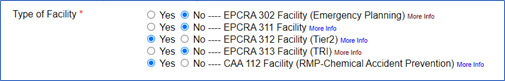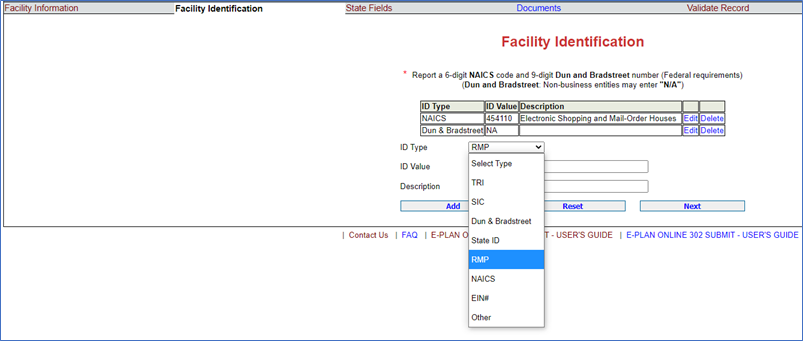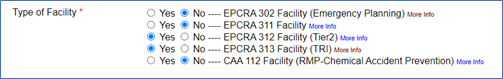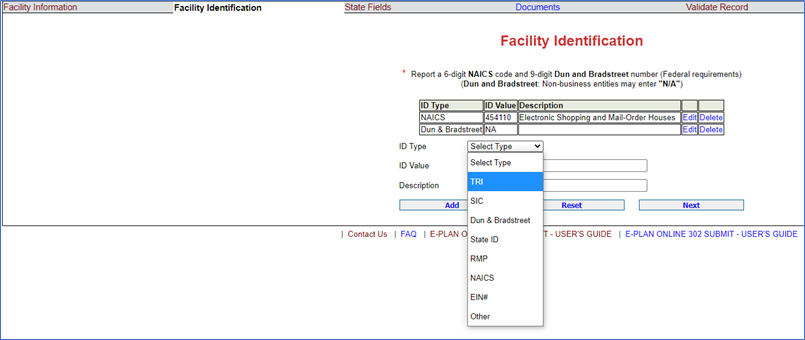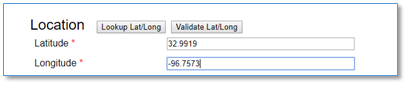What's changed in E-Plan's Online Tier2 Submit 2025?
- Federal requirements
- Chemical information: Updated the Extremely Hazardous Substance (EHS) checks to match the latest regulatory information from the latest EPA Consolidated List of Lists, updated April 2025.
- Facility information:
- Updated the county boundary checks to use the latest files from the U.S. Census Bureau.
- State requirements
- Contact information: Emergency equipment contact information with a 24-hour phone number is required in Connecticut, Maine, New Hampshire, Rhode Island, and Vermont.
- State-specific fields
- o Updated state-specific fields and/or instructions in Connecticut, Maine, New Hampshire, Rhode Island, Vermont, and Hawaii.
- Click here to view a table of the States that require additional data fields and the corresponding descriptions.
Important notes:
- Chemical information page
o CAS Number: New drop-down selection including CAS # and chemical name.
o Chemical Name: New drop-down selection including chemical name and CAS #.
o New “Stored in Batteries” check box.
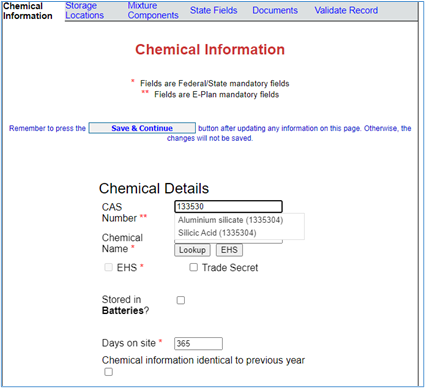
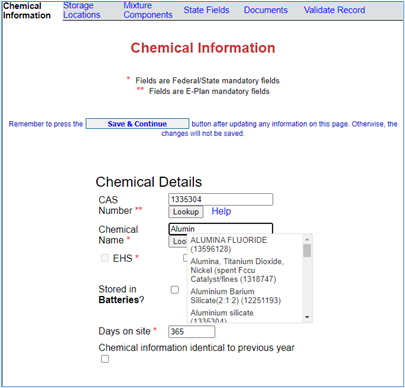
- Implemented new E-Plan Tier2 account request process
Once at the Welcome to E-Plan’s Online Tier II Reporting System page, click on "Create An Account" link to create a new 7-digit Access ID (e.g., 1098765). You will be prompted to fill out all fields and click Continue to submit.
- Enter your full name and a valid email address
- Enter the Facility Name and its physical address (Note: If you have two or more facilities, you should include in the Comments section.)
- Physical address: Full street address or state road of the facility where the hazardous chemicals are located. If your facility is in a rural area and doesn't have a street address, check with your State SERC and/or County LEPC to see what they would like you to enter in this field.
Check your e-mail in box for updates and further instructions regarding your Tier2 account request.
- If your request is approved and your Tier2 account has been created successfully, you will receive a password reset message from E-Plan Administrator <eplan@utdcsepi.org> with a reset password link. Use this email to create your password.
- If there are problems with your request, you will receive an email with an explanation and the reason your account request could not be approved.
- If the facility is subject to the emergency planning notification requirement under EPCRA Section 302, codified in 40 CFR part 355, one of your contacts must have a contact type of "Facility Emergency Coordinator", select "Yes" to EPCRA 302 Facility (Emergency Planning) as shown below, and report your Extremely Hazardous Substance (EHS) and its quantity in the Chemical Information section.
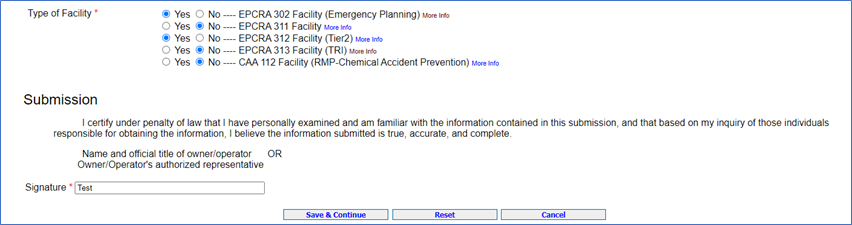
- If the facility is subject to the Chemical Accident Prevention under Section 112(r) of CAA (40 CFR part 68, Risk Management Program), follow these steps:
- Type of Facility: Select "Yes" to CAA 112 Facility (RMP-Chemical Accident Prevention)
- Facility Identification: Choose "RMP" in the ID Type drop-down menu, enter a unique 12-digit RMP ID (e.g., 100000789012)
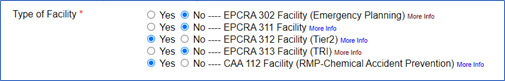
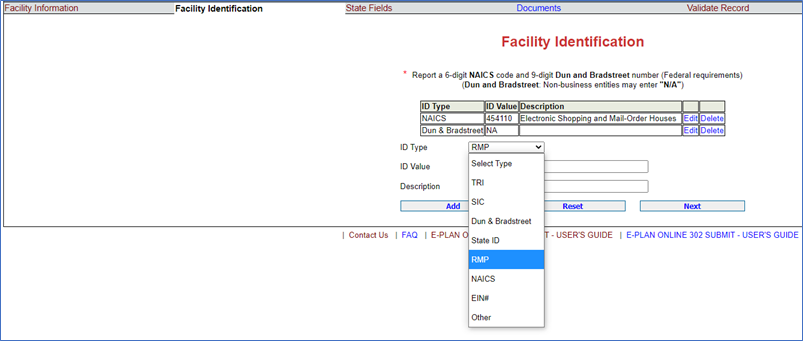
- If the facility is subject to the Toxics Release Inventory (TRI) reporting under Section 313 of EPCRA, follow these steps:
- Type of Facility: Select "Yes" to EPCRA 313 Facility (TRI)
- Facility Identification: Choose "TRI" in the ID Type drop-down menu, enter a TRI ID (e.g., 1234ABCDXYZ987NW)
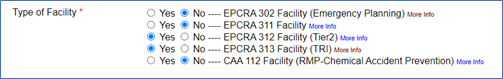
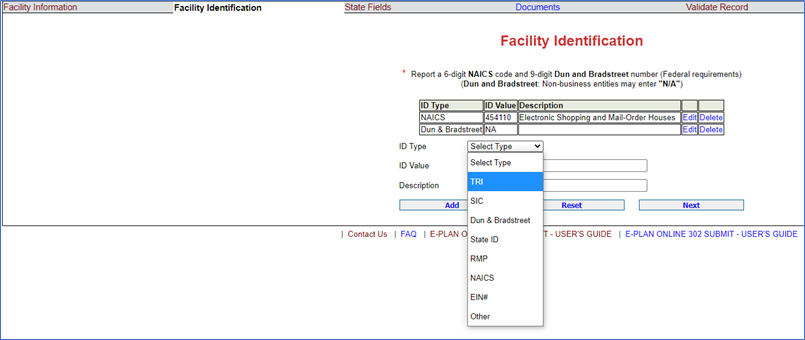
- The latitude and longitude of the facility must be in decimal degrees with at least four decimal digits to the right of the decimal points (e.g., 32.9919, -96.7573.)
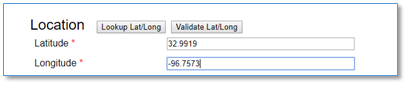
- The chemical amount cannot be zero.
- If an EHS is part of a mixture, you must report at least one EHS mixture component.
- Enter the CAS number of the mixture or product, if available. If not, leave it BLANK.
- E-Plan data import/export
- Import Files: Mer/XML
- Export Files: XML only
- You must check all the "Physical and Health Hazards" boxes that apply to each of the hazardous chemicals that you are reporting in the 2022 Tier II form.
- Physical and Health Hazards are listed on the substance's SDS (Safety Data Sheet) in Section 2, "Hazards Identification".
- At least one hazard must be checked for each chemical.
- If the SDS includes the text "Hazard not otherwise classified", you may check this option in the Tier II report, along with any other hazards listed on the SDS. If you select "Hazard not otherwise classified", you should include a note on the Facility Notes field explaining the hazard.
Physical Hazards
|
Health Hazards
|
- Explosive
- Flammable (gases, aerosols, liquids, or solids)
- Oxidizer (liquid, solid or gas)
- Self-reactive
- Pyrophoric (liquid or solid)
- Pyrophoric Gas
- Self-heating
- Organic peroxide
- Corrosive to metal
- Gas under pressure (compressed gas)
- In contact with water emits flammable gas
- Combustible Dust
- Hazard Not Otherwise Classified
|
- Acute toxicity (any route of exposure)
- Skin corrosion or irritation
- Serious eye damage or eye irritation
- Respiratory or skin sensitization
- Germ cell mutagenicity
- Carcinogenicity
- Reproductive toxicity
- Specific target organ toxicity (single or repeated exposure)
- Aspiration hazard
- Simple Asphyxiant
- Hazard Not Otherwise Classified
|