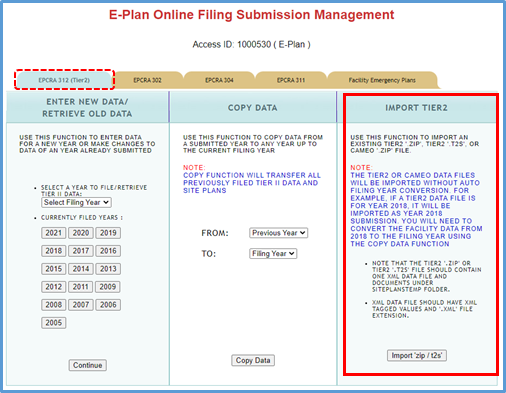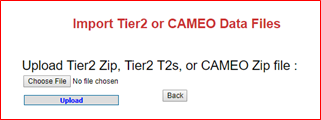You can use the Import Tier2 function to import an existing Tier2 Submit export file (ZIP), Tier2 submission file (T2S), or CAMEO export file (ZIP) into your E-Plan account.
- Select the Import 'zip / t2s' button to start the process of importing data from your desktop, CD, or memory stick into your account in E-Plan.
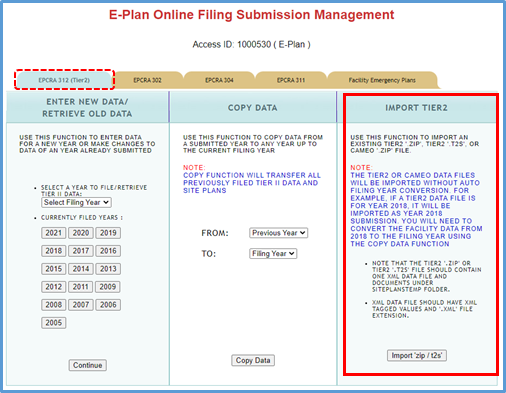
- Use Browse to select the appropriate file and click Upload to start the process of importing data.
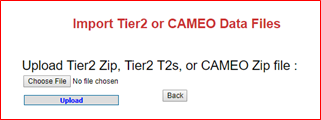
Please wait while the uploaded file is being processed. This process may take several minutes depending on the size of the uploaded file.
Once the data uploading process is completed, the Import is complete message will appear. You should verify the result, scroll down to the bottom of the page, and click Continue to save.
Notes:
- The EPA's Tier2 or CAMEO data files will be imported as they are into E-Plan. For example, if a Tier2 data file is for year 2022, it will be imported as year 2022 submission. You will have to convert the facility data from year 2022 to the filing year (e.g., 2024) using the Copy Data function.
- E-Plan can import:
- EPA's Tier2 Submit submission files (T2S)
- EPA's Tier2 Submit export files (ZIP)
- EPA's CAMEO export files (ZIP)