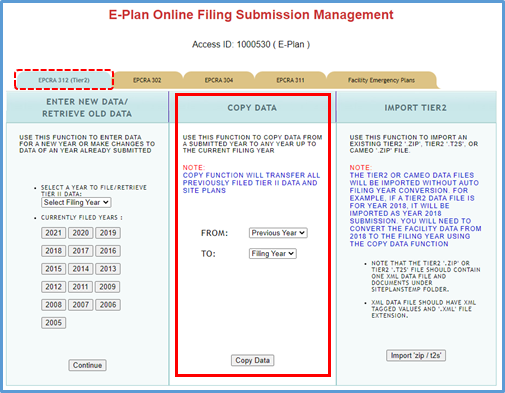You can use the Copy Data function to copy your data in E-Plan from a previous year to any year up to the current filing year. For example, copy data from year 2024 to year 2025.
- Go to the "COPY DATA" box
- Select the Previous Year under the first drop down box
- Select the Filing Year under the second drop down box
- Click on Copy Data
The data will now be copied and the year will appear under the list of currently filed years.
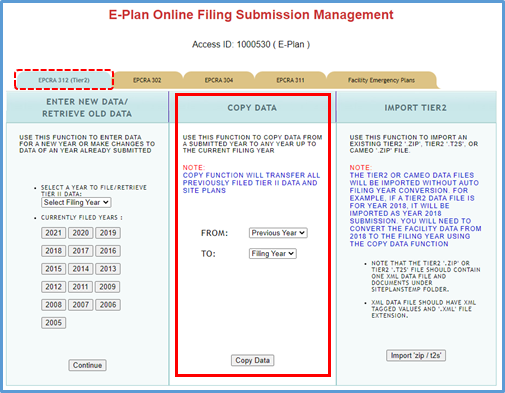
*** Important note:
- Copy function will transfer all previously filed Tier II data and site plans.
- You should review/edit facility information, contacts, and chemicals in inventory.