Forgot Access ID
You can retrieve the Access ID assigned to your account by clicking on the Forgot Access ID link. A page appears requesting the Submitter Email. Enter your email address that was entered on your account information. Click the Submit button. The system will send your Access ID information to you.
*** Important note: If you are a new employee at a facility that filed Tier II data with E-Plan, you need to use the Contact Us button on any E-Plan web page to obtain the Access ID that was used by your facility to submit the Tier II report. On your request, you must provide us your Facility Name and its Physical Address where the hazardous chemicals are located as well as the previous Submitter Name and Email Address.

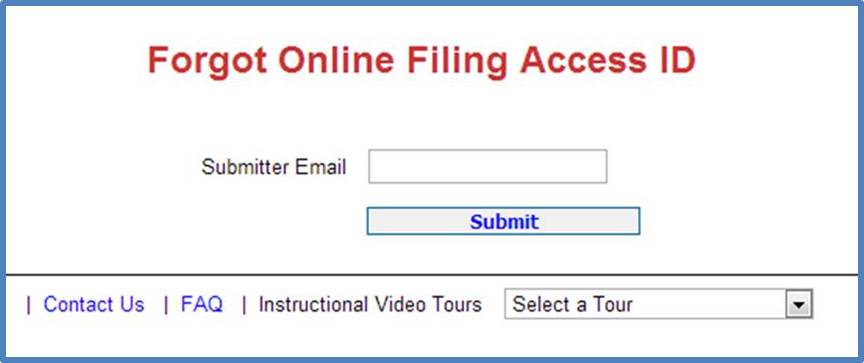
Forgot Password
You can retrieve the account password by clicking on the Forgot Password link. A page appears requesting the Access ID. Enter your Access ID and click the Submit button. You will receive a password reset message from E-Plan Administrator <eplan@utdcsepi.org> with a reset password link. Use this email to create your new password.
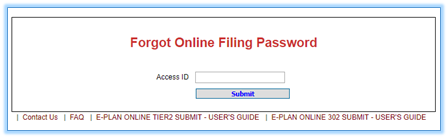
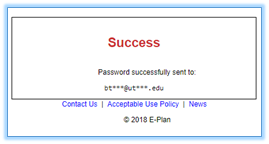
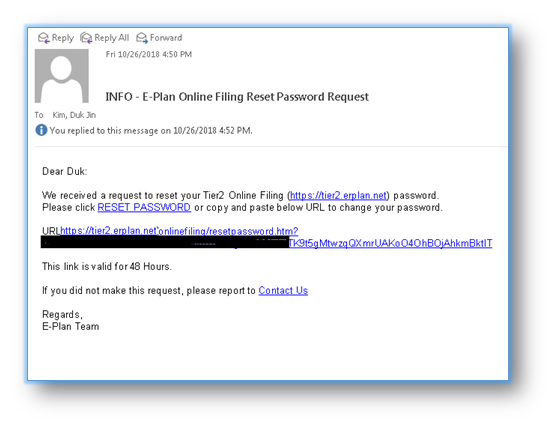
*** Important note: Reset password link expires after 48 hours.