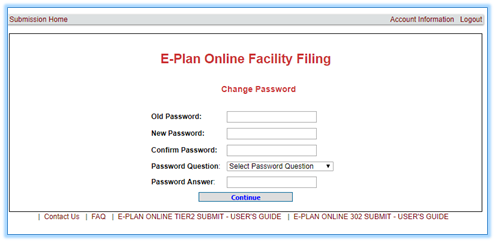To manage your account such as changing/updating Submitter Name, Password, or Email, select Account Information menu at the top right side of the E-Plan Online Filing Submission Management page.
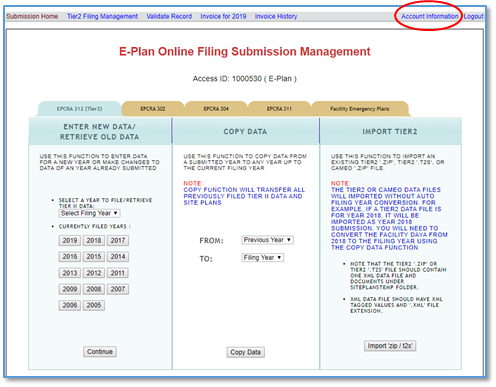
You can change the Submitter Name or Email. Click on Update button to save the changes.
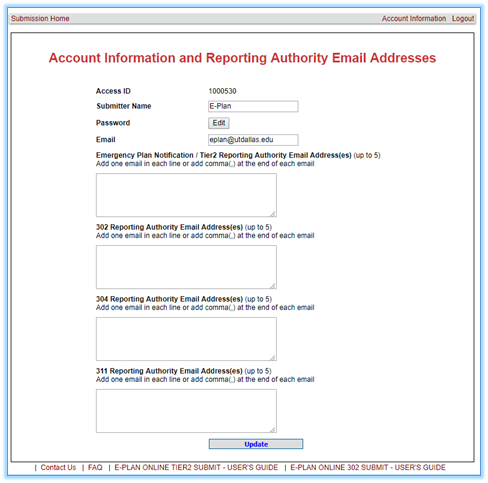
You can reset your password. Click on Continue button to save the changes.