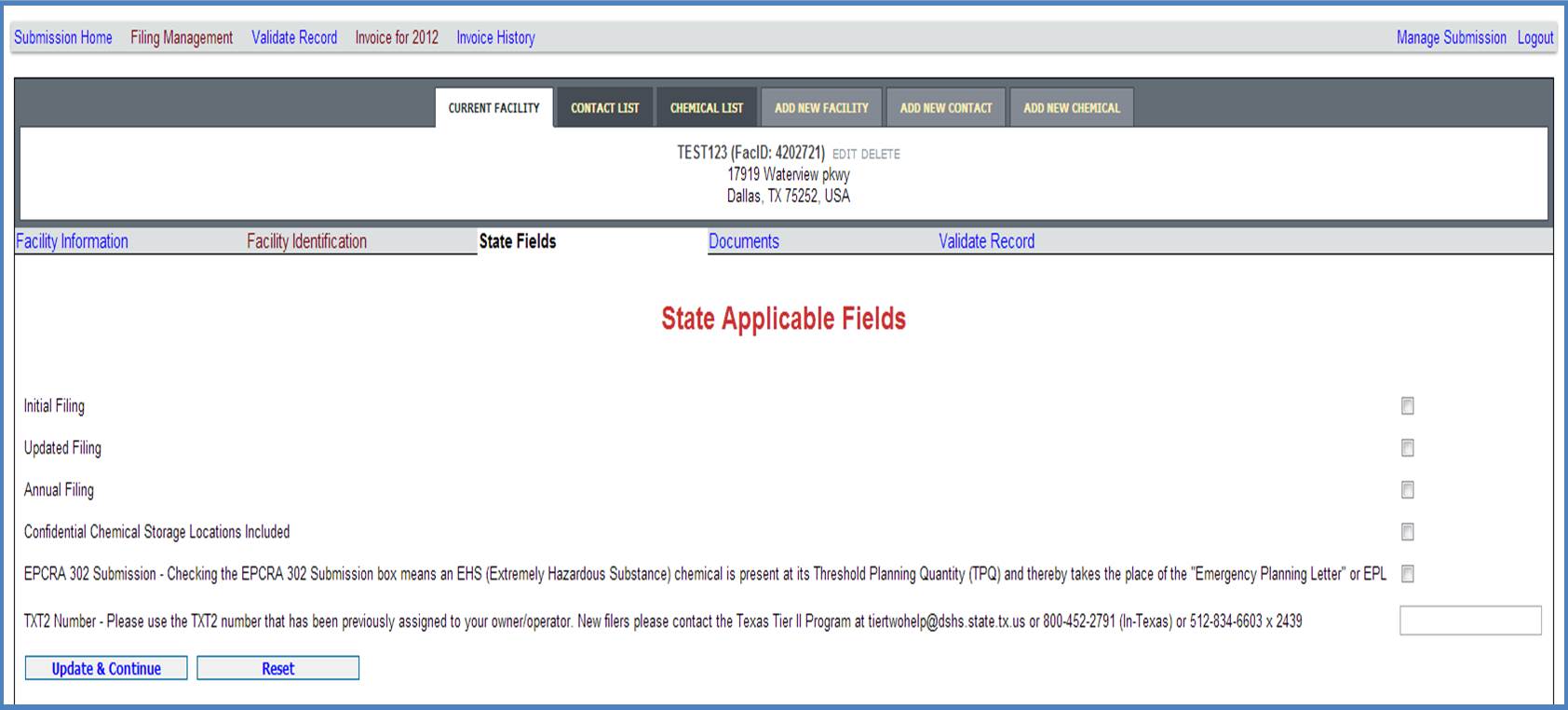You can add a new facility to your submission by clicking on the appropriate Add New Facility button shown on the 20xx Online Filing Home page. After entering the required information, press the appropriate Save and Continue button to save the information.
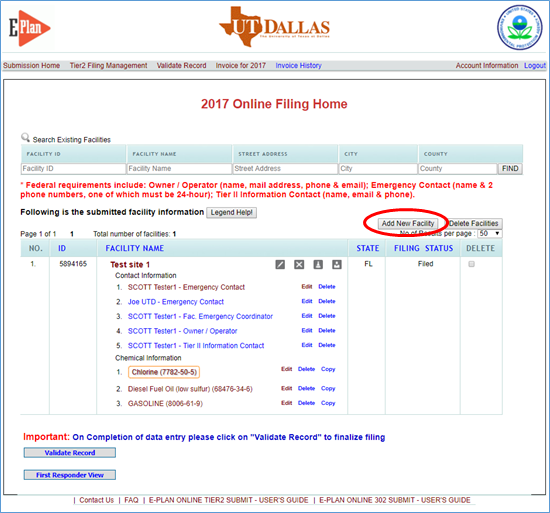
*** Clicking on "Tier2 Filing Management" will return to the 20xx Online Filing Home page ***
Facility Information page
In the Facility Information page, you must enter/edit/select/check all of the required information in the facility details, physical address, mailing address, location, and submission sections.
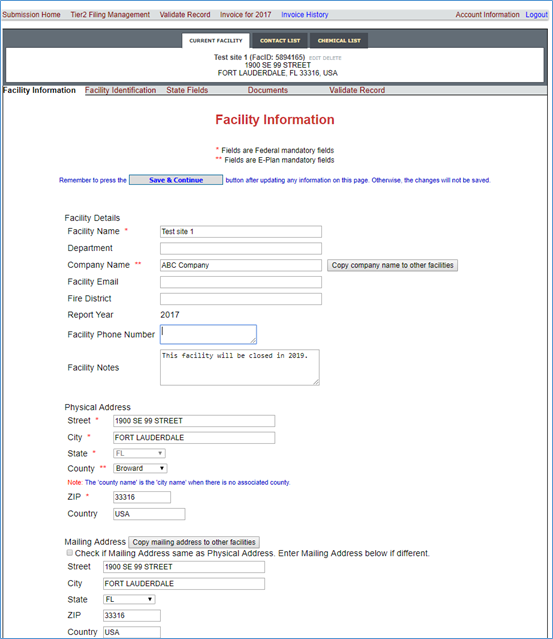
Latitude and Longitude Coordinates
This is a federal requirement. You must report your facility's latitude and longitude coordinates in decimal degrees.
Here is an example of latitude and longitude values in decimal degrees:
Latitude = 38.898556
Longitude = -77.037852
*** Important notes:
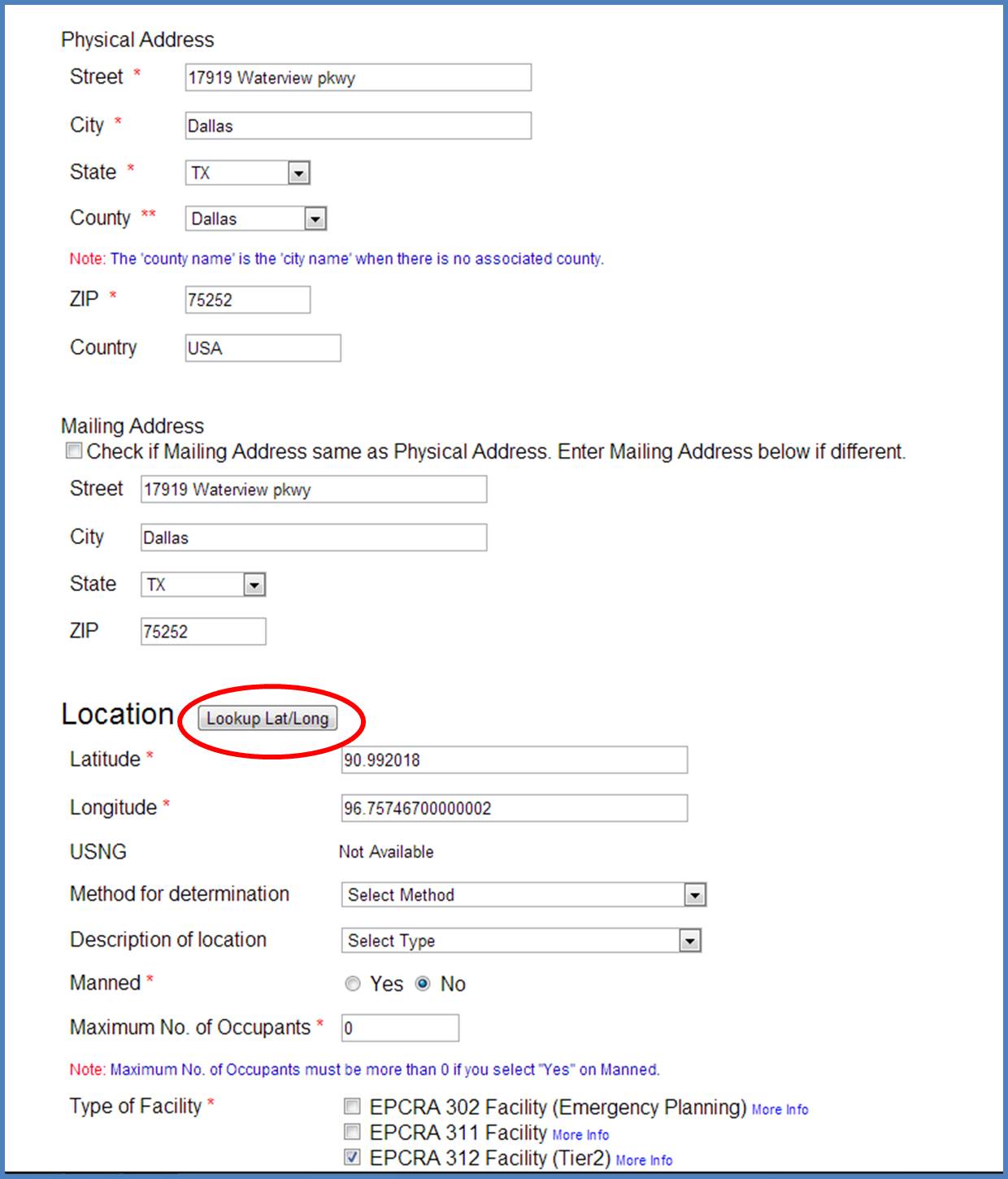
You can use this tool provided by the Federal Communications Commission to convert values from degrees/minutes/seconds to decimal degrees: https://www.fcc.gov/media/radio/dms-decimal.
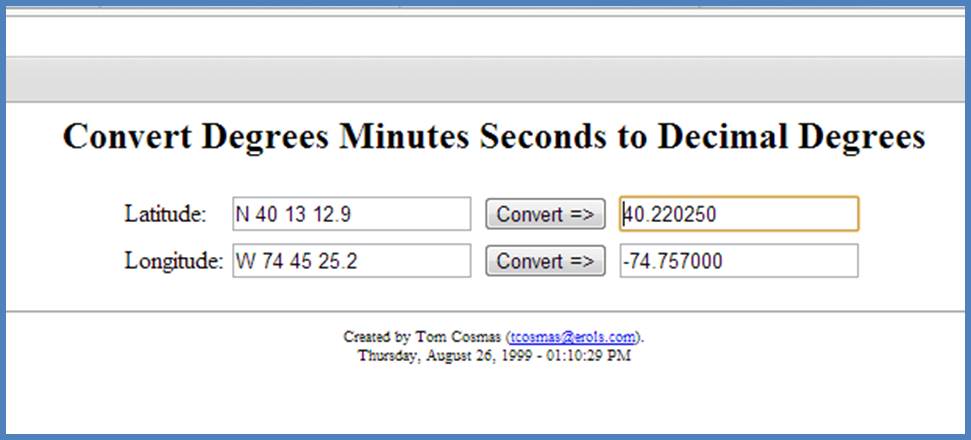
1) Check if a coordinate is in decimal degrees
2) For facilities located in the US (except Guam), check if the latitude coordinate is within the range of 0 to 80
3) For facilities located in the US (except Guam), check if the longitude coordinate is within the range of -180 to -50
Manned / Unmanned
This is a federal requirement. You must check one box.
Maximum No. of Occupants
This is a federal requirement. You must enter a positive number, which is a number that is bigger than zero. For example, "1" is a positive number. Also "258" is a positive number.
Facility Classification
You should consult with your state agencies and local governments about your EPCRA reporting requirements such as Tier II report (i.e., EPCRA Section 312), new EHS at or above Threshold Planning Quantity (TPQ) (i.e., EPCRA Section 302), and so on.
Certification - Signature Box
The name and title of the facility's authorized representative that you enter in the Signature box will be displayed on E-Plan as the Data Submitter.
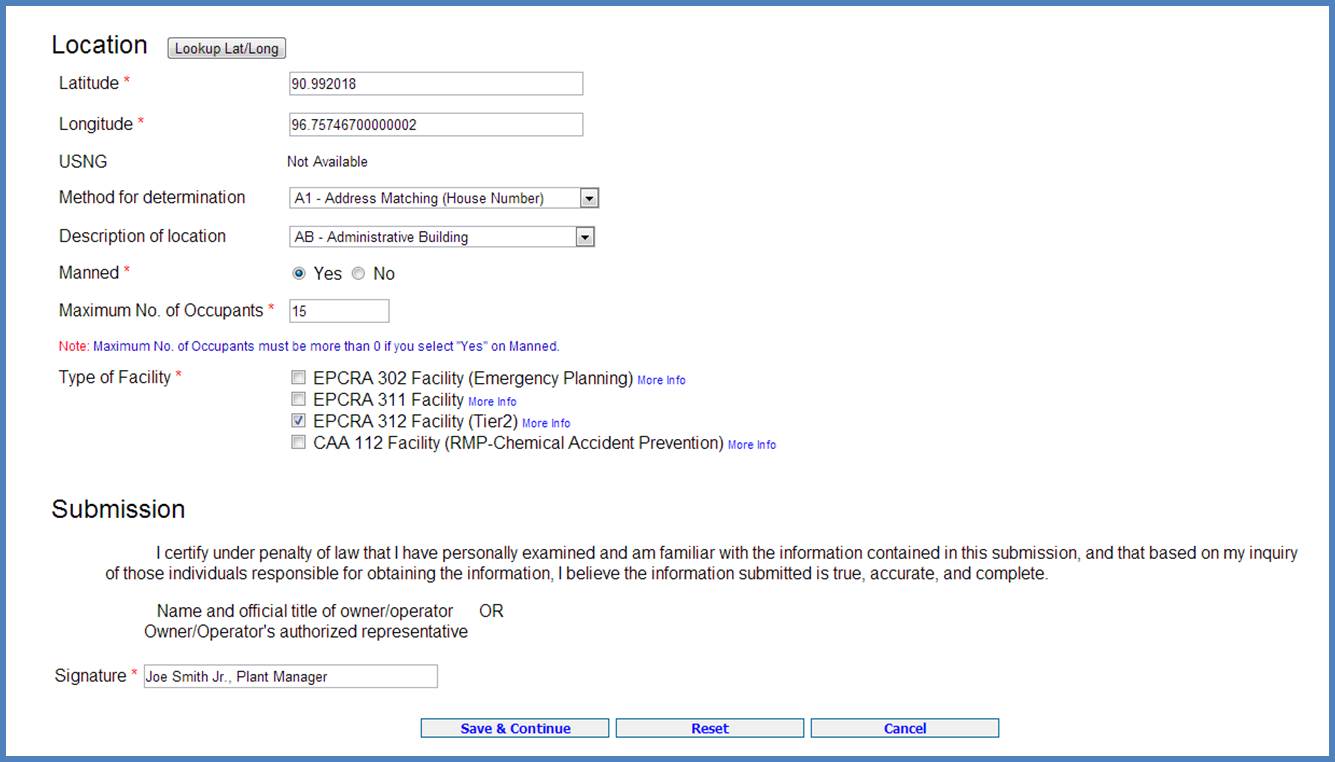
NAICS Code
This is a federal requirement. Both Tier2 Submit and the Tier II form ask for the primary North American Industry Classification System (NAICS) code for your facility. For more information on NAICS codes and a NAICS search tool, click here.
You can add a NAICS Code to your submission by clicking on the Facility Identification link shown on the Facility Information page. After selecting and entering the required information, press Add to save the information.
Here is an example of NAICS code:
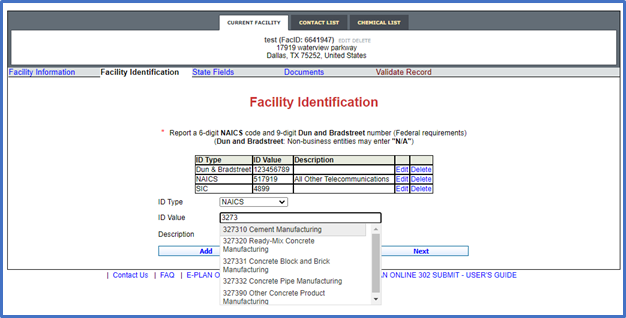
Dun and Bradstreet (D & B) Number
This is a federal requirement. Dun & Bradstreet (D&B) provides a D-U-N-S Number, a unique nine-digit identifier for business. D&B Number assignment is FREE for all businesses required to register at https://www.dnb.com.
*** Important note: EPA allows non-business entities to enter "N/A" the ID Value's text box.
You can add a D&B Number to your submission by clicking on the Facility Identification link shown on the Facility Information page. After selecting and entering the required information, press Add to save the information.
Here is an example of D&B Number:
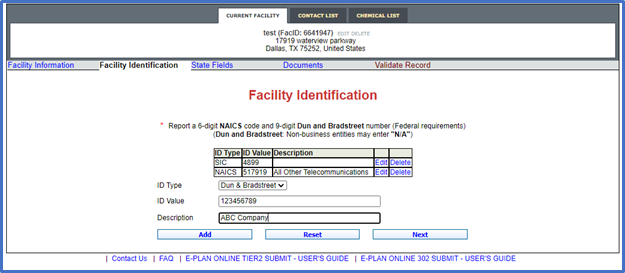
State Applicable Fields
Some States request additional information for Tier II Chemical Inventory reports. Click here to view a table of the States that have additional data fields and the corresponding descriptions.