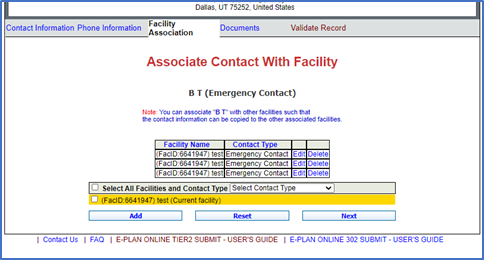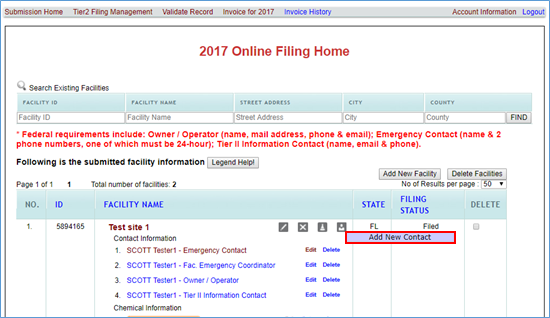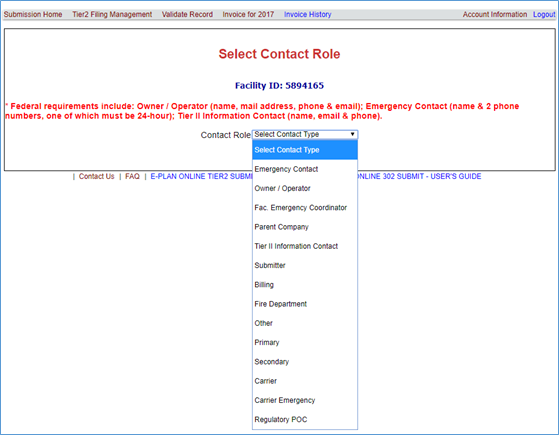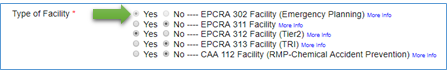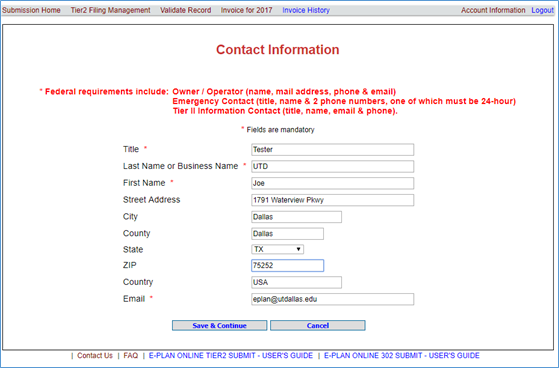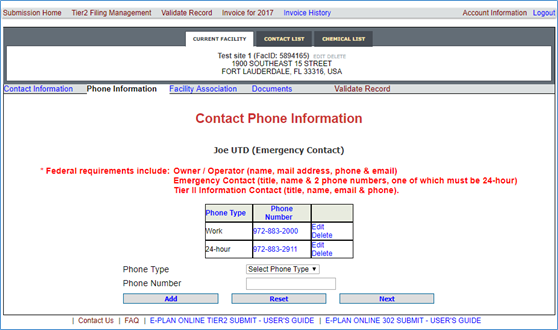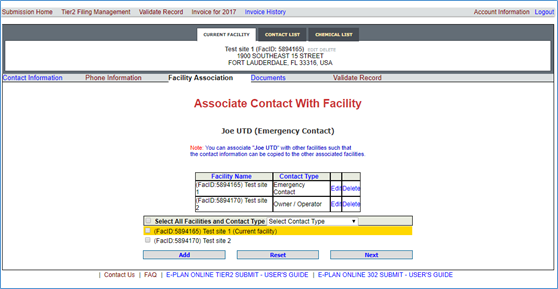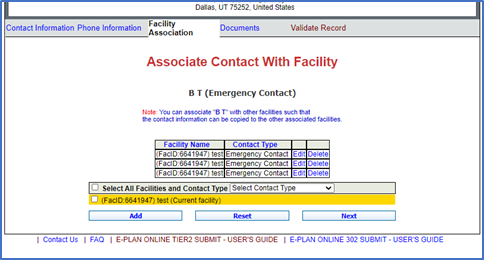You can add a new contact to your submission by clicking on the appropriate Add New Contact icon shown on the Online Filing Home page. After entering the required information, press the appropriate Save and Continue button to save the information.
- There is no limit on the number of contacts that you can add.
- You can also edit
 or delete
or delete contacts.
contacts.
- In most cases a contact should be a real person, but if your contact type is "Parent Company" or "Chemical Carrier" you may leave First Name blank and enter a business name in the Last Name field.
- You should remove duplicate contacts.
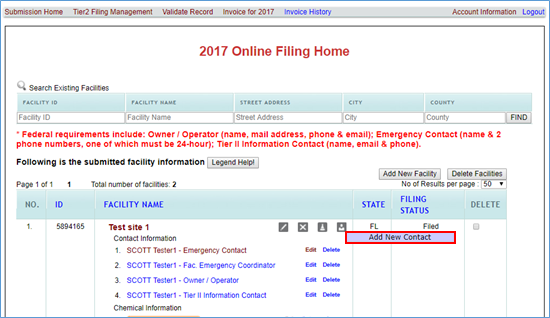
Contact Role
Select a contact type from the drop down menu and click Continue to proceed.
*** Federal requirements:
Per EPA, each facility in your Tier II report needs to have the following contacts:
- Owner / Operator: Facility owner or operator. If the owner/operator is a person, include their first and last name. If it is a company, enter the company name in the Last Name or Business Name field and leave the First Name field blank. Regardless of whether the contact is a person or company, you must enter a mailing address, phone number, and a valid email address. You should choose one phone of any type from the drop down phone list including 24-hour, mobile-cell, emergency, work, or home.
- Emergency Contact: You must provide first and last name, title, a valid email address and two phone numbers (at least one of which must have the phone type of “24-hour”) of one local individual who can act as a referral if emergency responders need assistance in responding to a chemical accident at your facility.
- The 24-hour phone number provided should be reachable 24 hours a day, every day.
- It is important that this individual can be reached at any time at one of the numbers provided (i.e., 24/7) to meet local emergency responders during an emergency situation.
- This individual should have knowledge of the plant processes, chemicals and the associated risks.
- Tier II Information Contact: The person knowledgeable about the information contained on the Tier II inventory form for the facility. You must provide title, first and last name, a valid email address, and a phone number (of any type).
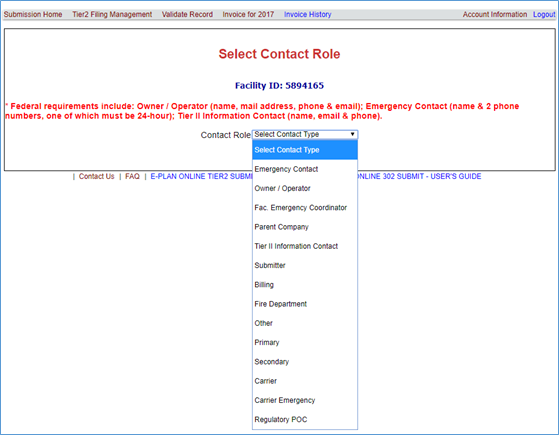
*** Important Note:
- Facility Emergency Coordinator: Required if the facility is subject to the emergency planning requirements of Section 302 of EPCRA (40 CFR part 355). Include first and last names, title, a valid email address, and two phone numbers, including one 24-hour number.
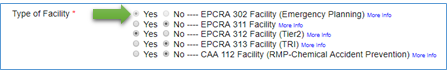
Contact Information page
In the Contact Information page, you must enter/select/check all of the applicable information including title, last name, first name, street address, city, county, state, and zip code. You also need to provide a valid email address.
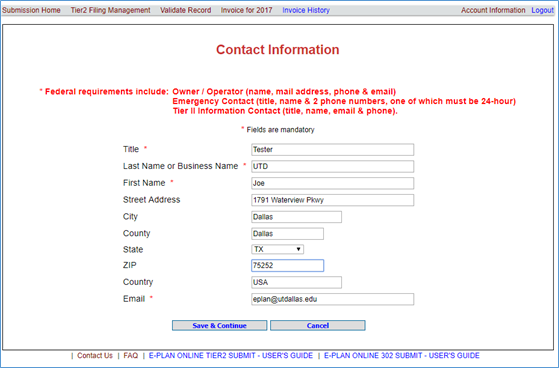
Contact Phone Information
Choose a phone type from the drop down list, enter the phone number, and click Add to save.
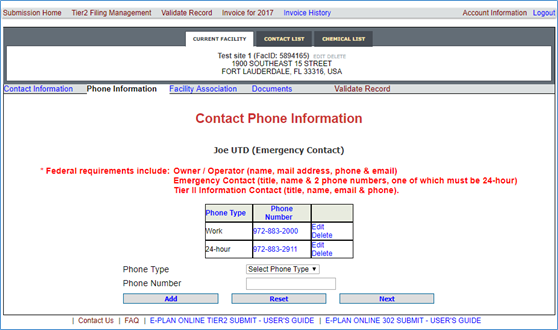
Facility Association
If you have multiple facilities, you can associate a contact with more than one facility. You must select at least one facility, choose a contact type, and click Add to save.
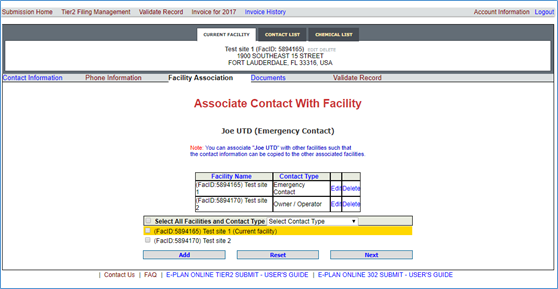
When a contact name is associated with multiple roles or duplicate, triplicate and so on, you need to click on that contact name to open the Contact Information page. Next, click the “Facility Association” to view the Associate Contact With Facility table. Then, you can delete the appropriate contact's role.