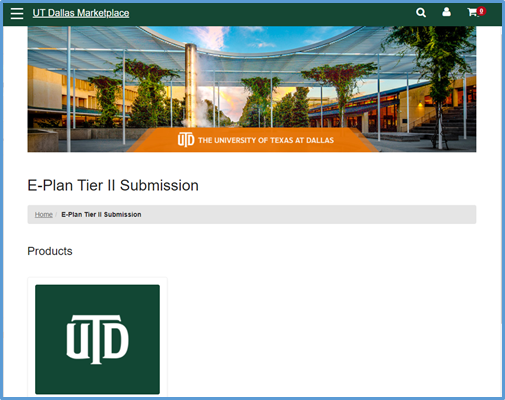Once you select the Credit Card Payment option and click Submit, the system will display the E-Plan's invoice detail page.
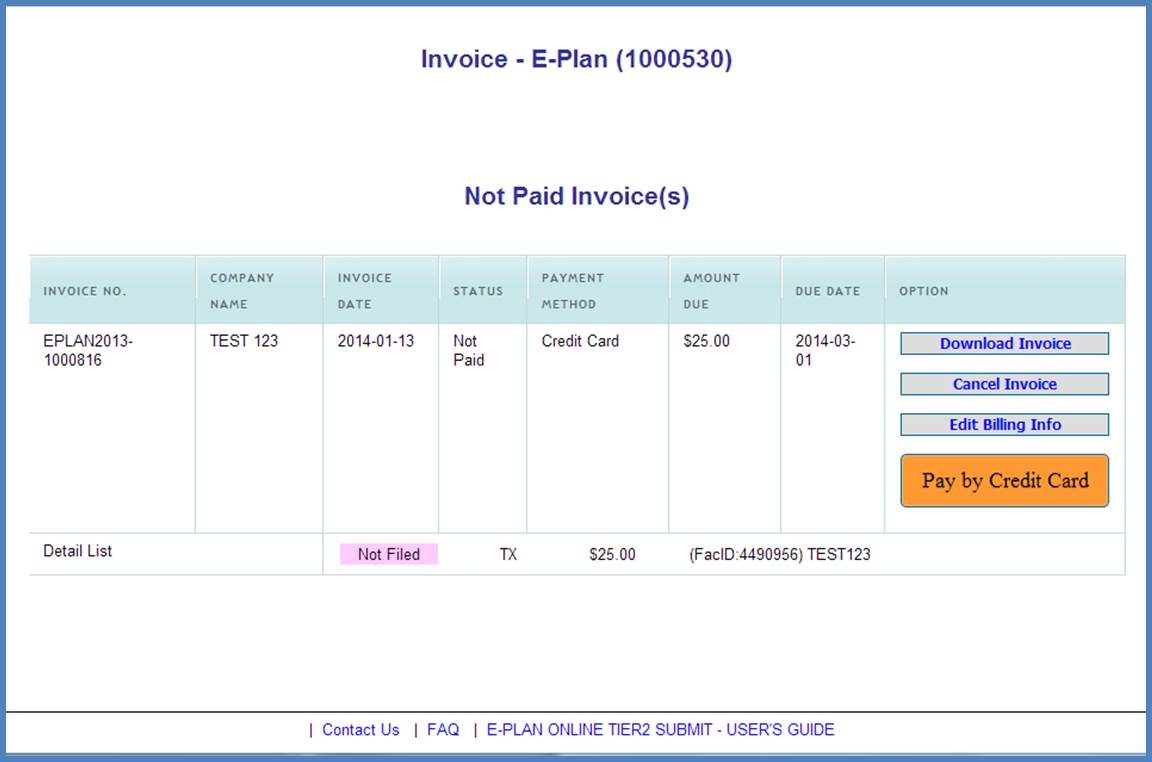
1) To pay online, click the "Pay by Credit Card" button. The PayPal order summary page will appear.
2) You can make a payment with two options:
3) Once your PayPal transaction is successfully processed, PayPal will send a payment receipt to you.
4) Your data will be automatically uploaded into E-Plan immediately upon receipt of your PayPal payment.
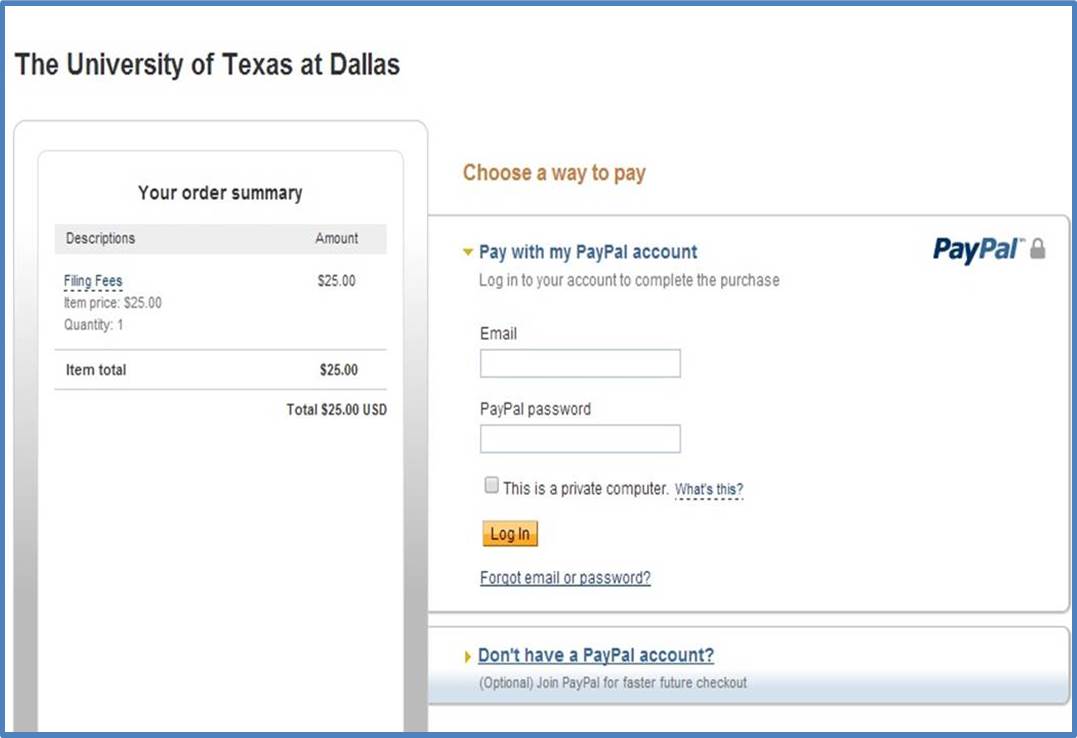
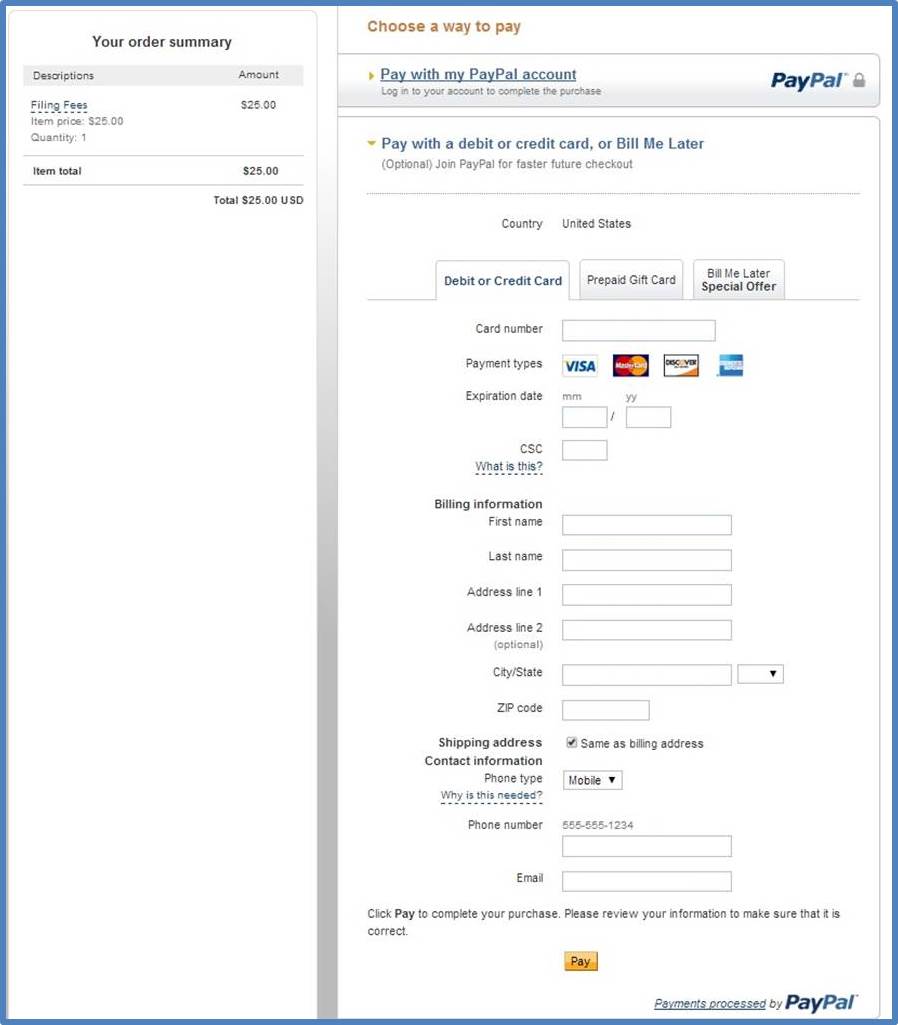
*** Important note:
Please Contact Us if you are not allowed to pay credit card via PayPal.
We will send you the instructions for making your credit card payment via UT Dallas MarketPlace.