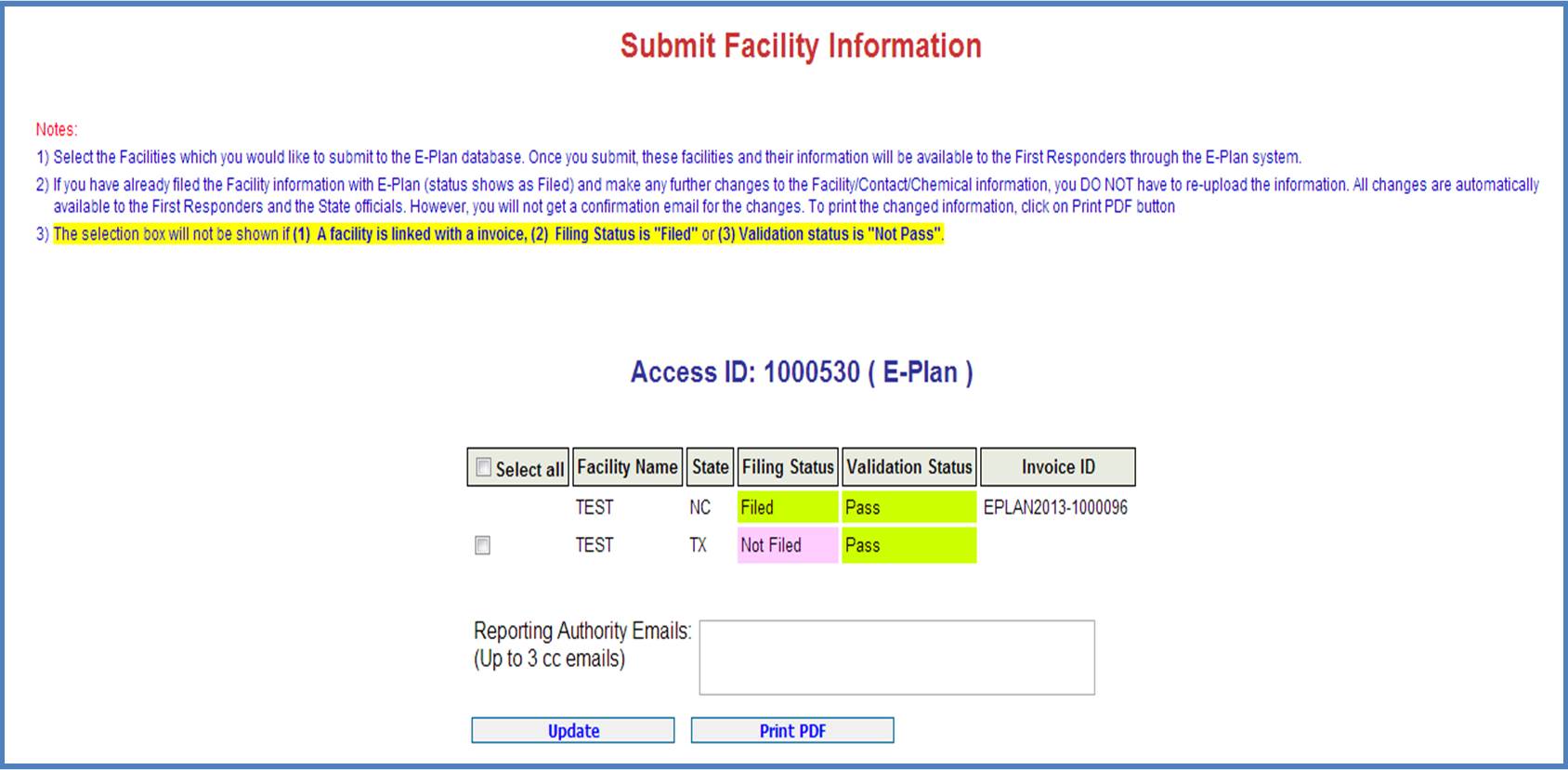If a facility has not been filed, select the appropriate check box and click Update to begin the uploading data process. Each facility will be associated with a selection box followed by the facility name, state, filing status, validation status and invoice ID. You can use the Select all check box to select all facilities.
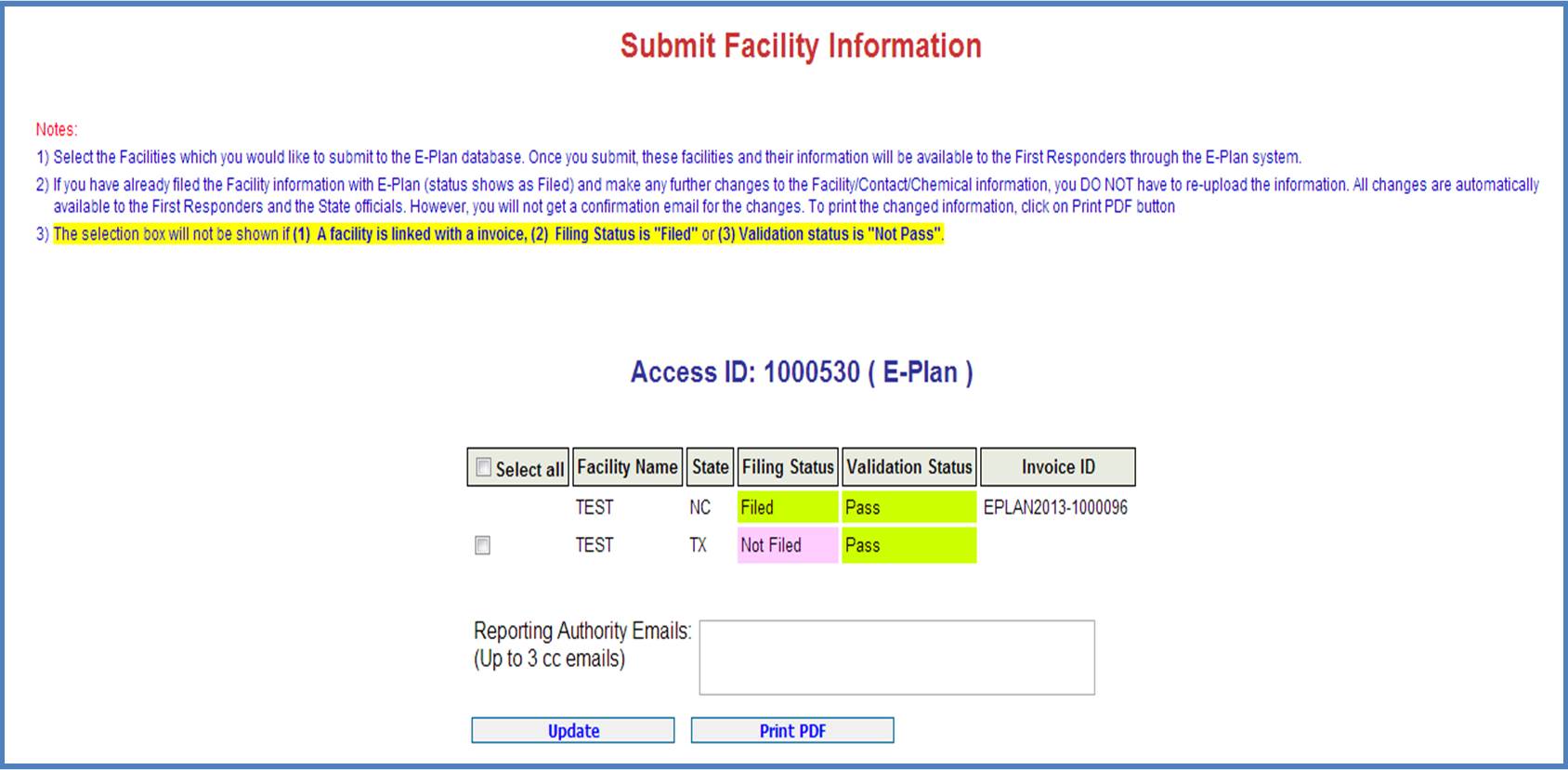
*** Important notes:
- Once a report is filed, any subsequent change is automatically updated to the previous submission and posted on E-Plan for first responders' view. You do not have to resubmit or delete any previously filed reports. However, you must notify the relevant State SERC/TERC, County LEPC/TEPC, and local fire department about the changes.
- The selection check box will not be shown
- If a facility is already linked with an invoice, or
- If a facility has already been filed, or
- The validation status is “Not Pass”.