Q29. What are the most common errors while creating Tier II report using E-Plan?There are seven most common errors that facilities fail to report while creating their Tier II report using E-Plan's Online Tier II Reporting System. If there are any errors found on the Tier II report, they will be indicated on the submission report. Moreover, the system will not display the "Upload Data to E-Plan" option that allow you to submit your Tier II data until the "Submission Report" indicates all required fields are correct. 1) Incorrect or missing County name Many facilities fail to provide the correct County name. E-Plan requires a valid County name reported for each facility.
 2) Not reporting NAICS code and/or Dun and Bradstreet (D&B) number 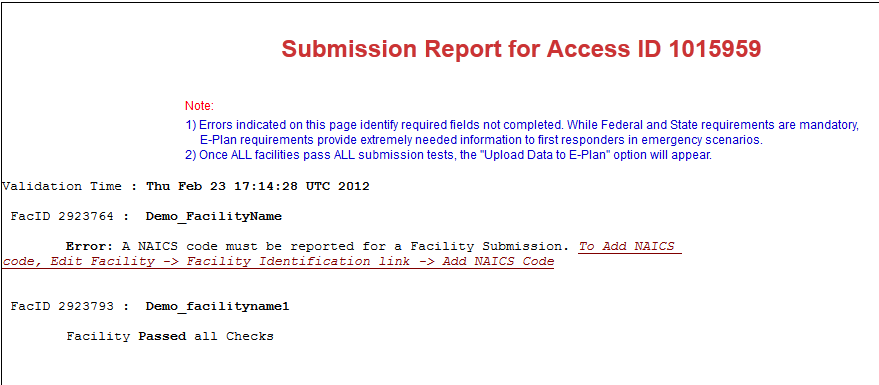 You can add a NAICS code or Dun and Bradstreet number to your Tier II report per these instructions.
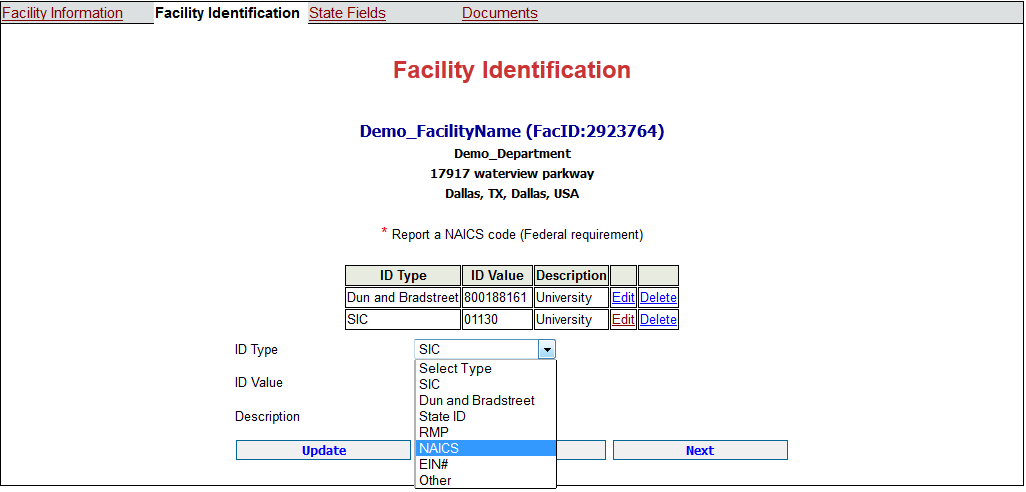 3) Incorrect or not reporting latitude and longitude coordinates Many facilities fail to provide valid latitude and longitude coordinates. E-Plan requires that you must report the facility's latitude and longitude coordinates in decimal degrees or select the "Lookup Lat/Long" and the system will convert the facility's physical address to latitude and longitude coordinates via geocoding. Furthermore, E-Plan checks on every coordinate that is manually entered into the E-Plan's Online Tier II Reporting System.
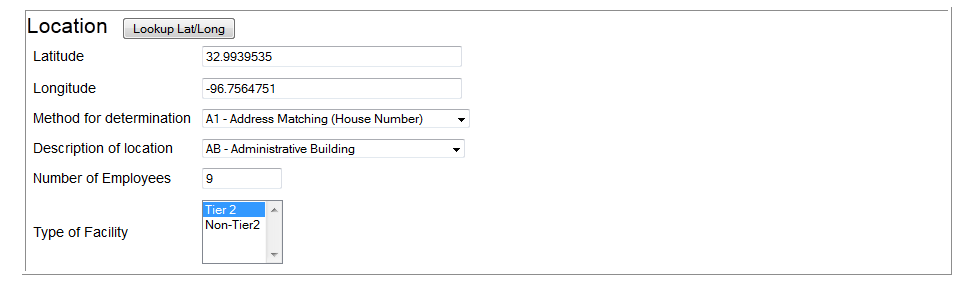 4) Not reporting Owner/Operator For each facility submission, EPA requires an Owner/Operator with full name, mail address, and phone. *** Important note: You should remove duplicate contacts.  5) Not reporting Emergency Contact or 24-hour phone for Emergency Contact For each facility submission, EPA requires one Emergency Contact with full name and 24-hour phone. *** Important note: You should remove duplicate contacts. 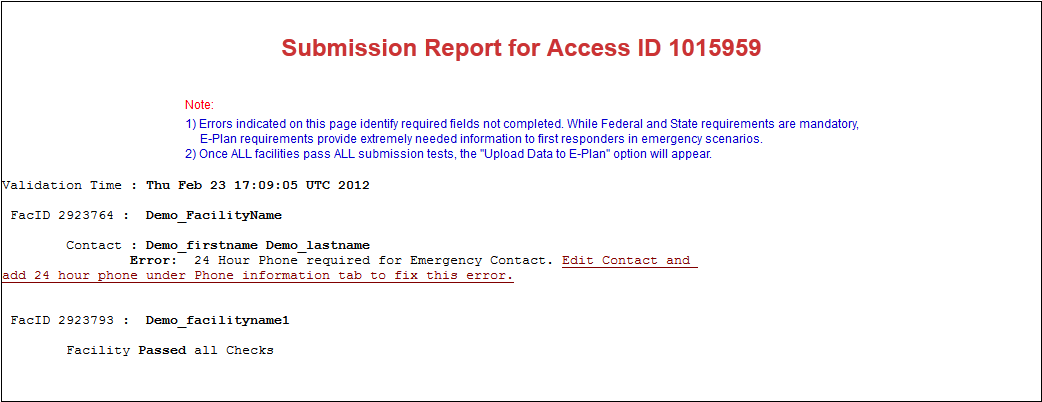 6) Not reporting a CAS number If you do not have a CAS number, you can leave it blank. 7) Not reporting State data Some States have additional reporting requirements beyond the requirements of EPCRA Section 312. E-Plan validates both Federal and State Tier II fields and requirements. Click here to view a list of the States that have additional data Tier II fields. 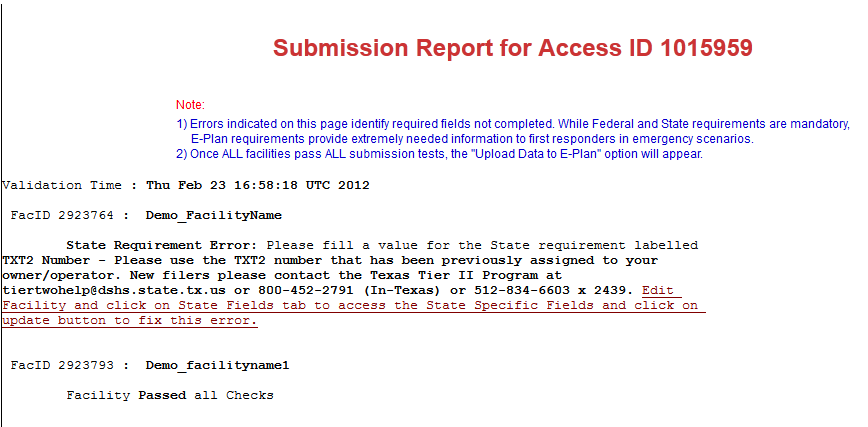 |