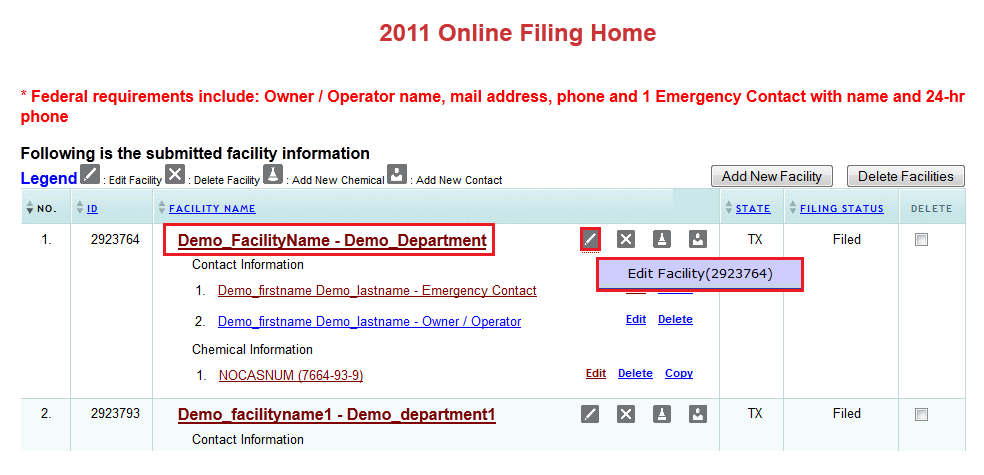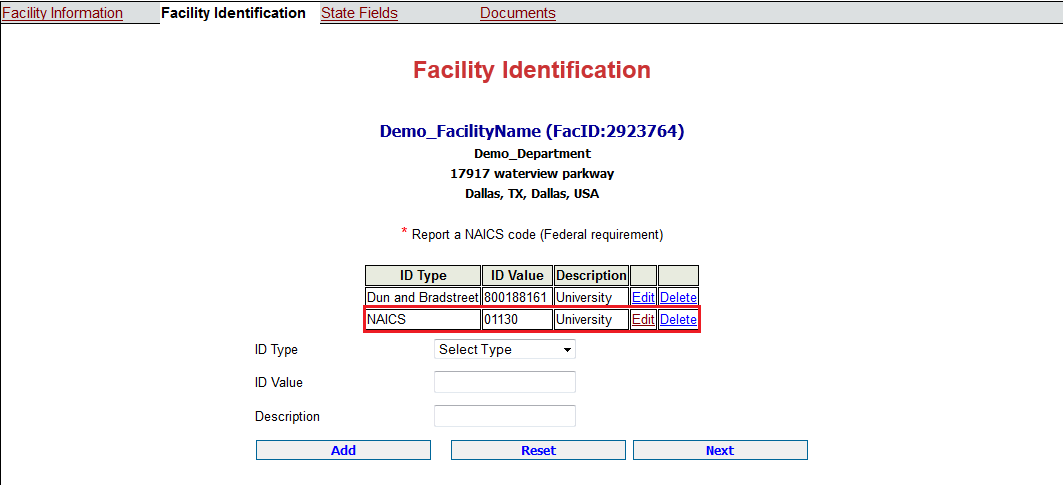*** Important note: EPA allows non-business entities to enter "N/A" the ID Value's text box.
Dun & Bradstreet (D&B) provides a D-U-N-S Number, a unique nine digit identification number, for each physical location of your business. D&B Number assignment is FREE for all businesses required to register at https://www.dnb.com.