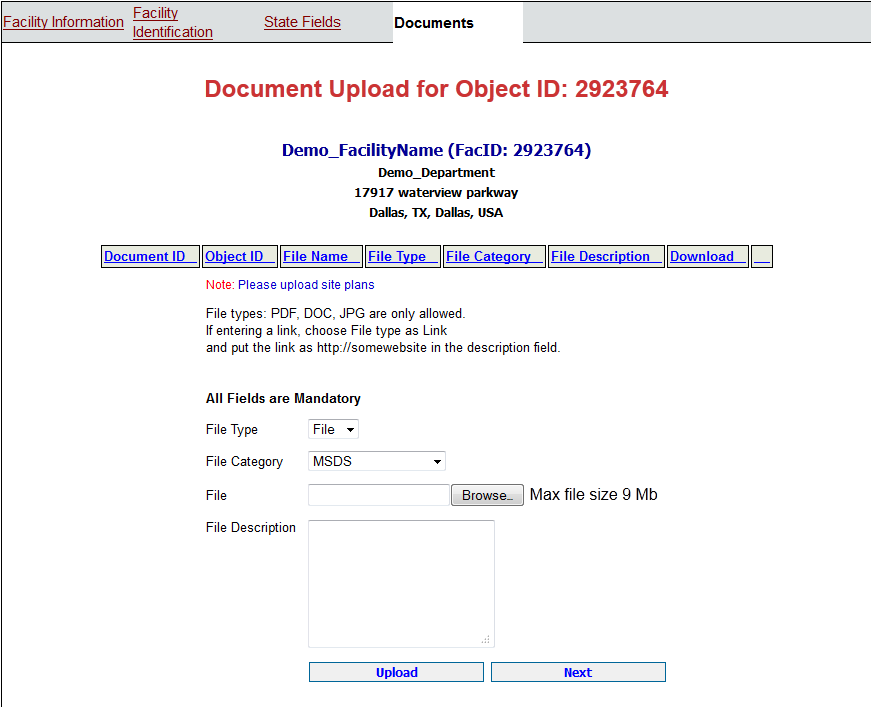Q11. How do I upload documents (e.g., site plans, contingency plans, maps, floor plans, or SDS)?
There is no difference between uploading a document under a Facility, a Chemical, or a Contact, at least from a first responder's perspective. When a first responder looks at facility information on E-Plan, all the documents under Facility, Chemical, and Contact appear as a single menu.
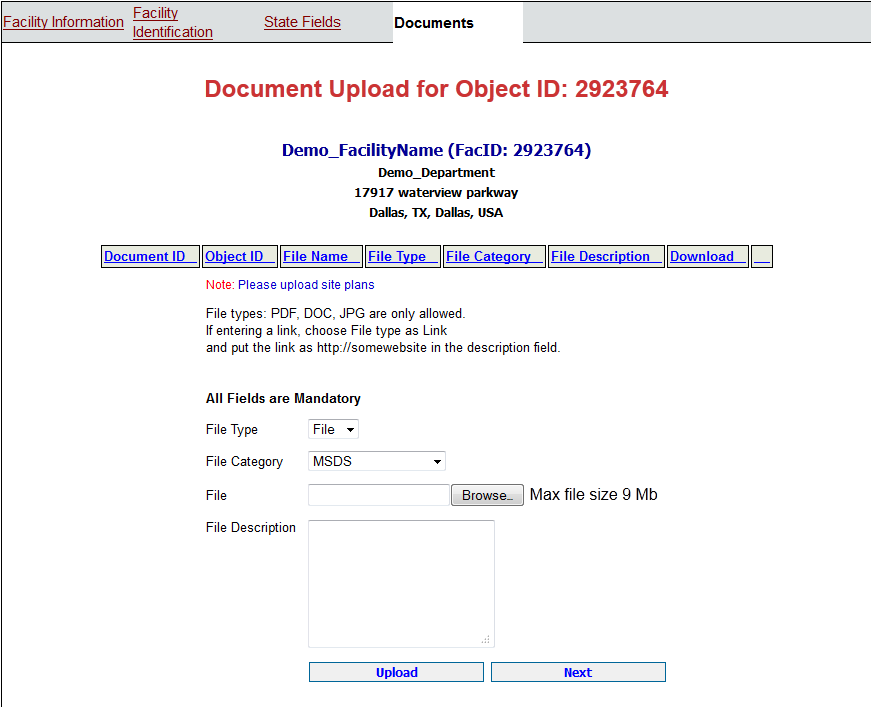
This procedure is for uploading documents for a "facility" in general:
- Log into the E-Plan’s Online Tier II Reporting System at https://tier2.erplan.net using your Access ID and password.
- On the E-Plan Online Filing Submission Management page, go to the ‘Enter new Data/ Retrieve old Data’ box and select the ‘Select a year to file/retrieve Tier II data’. Click on Continue.
- The Online Filing Home page will appear. Click on the Edit button beside the facility. The selected Facility Information page will appear.
- Select the Documents link on the menu bar.
- Select the File Type and then File Category (Note: If entering a link, choose File type as Link and put the link as http://somewebsite in the description field.)
- Click on Browse and choose the file on your computer that you want to upload.
- Fill in a Description for the file (such as Contingency Plan).
- Click the Upload button to load the selected file.
|